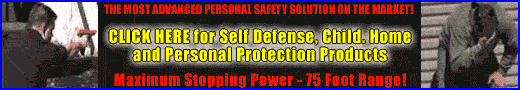Identity theft is rampant throughout the world today. Many times you never know your identity has been stolen until you go to buy something with credit or check and the sale is denied. Even theft notification services that notify of possible fraudulent activity don’t totally protect you from Identity Theft.
A study revealed by the US Secret service from 2000 to 2006 that 500 ID thieves arrested, just 8 percent were somewhat acquainted with their victims in any way.
Consumer fears of data break-ins by hackers have really only accounted for 3 percent of all know ID thefts.
A whopping 40 percent of Identity theft cases are actually from lost or stolen wallets, credit cards and checks.
Identity thieves are using high tech devices like credit card encoders, computer printers, keyloggers and telephones for 37 percent of the time.
Here are some of the major real causes of Identity theft and you’ll never believe on of the many causes of it.
- Most Identity Thieves get your personal information from retailers, financial companies
- Mail Stealing and Garbage Diving are used in 20% of ID theft cases.
- E-mail Phishing scams and Internet hacking
Here are the key steps you must do to keep your Identity from being stolen protecting you from financial ruin and many months of problem solving.
 If you work on a computer look out for computer monitoring devices like the 2MB Keyshark PS/2 Keystroke Logger. It may be installed logging all your important credit card numbers and bank info.
If you work on a computer look out for computer monitoring devices like the 2MB Keyshark PS/2 Keystroke Logger. It may be installed logging all your important credit card numbers and bank info.
The 2MB Keyshark PS/2 Keystroke Logger plugs in between your keyboard and computer and records all keystrokes including passwords and special characters. All information is memorized on the internal 2MB memory. Stores 12 months of keystroke data in typical use situations.
1) Be aware of fraudulent emails or websites known as “phishing” or “web spoofing” that appear to be legitimate sites. They will usually ask you to update your information including all your personal data. Never click on hyperlinks links in suspicious looking emails and pop-up ads. When click on a link or attachment, they may install deadly viruses, spyware or key-logging programs that can send information back to a malicious site on your system or even destroy your computer by erasing your hard drive.
2) Make sure you have updated virus, firewall on your computer. One of the best ones is McAfee Security Center. It automatically maintains high level virus protection for you.
3) Be aware of using non-secure wireless connections with computers, phones, and portable devices to send sensitive information from public wireless locations or even from home wireless networks. Many people today use wireless routers and have no idea when they log into their bank accounts that their Internet connection is insecure. Using scanning devices, individuals can intercept unencrypted signals and view or obtain your information. Always check. This especially true in Internet Cafe’s and stores and hotels that offer WiFi Internet surfing which are popup all over the place. This is now becoming a huge problem. Many people have no idea their Internet connection is unsecured.
4) When you are using a computer in public areas look out for people looking over your shoulder who may try to intercept your passwords or information but this is become too obvious to most Internet surfers who are already aware of Identity Theft.
5) Always use strong passwords with a combination of uppercase and lowercase letters, numbers, and symbols. Change passwords periodically, and always change pre-assigned temporary passwords. When creating PINs and passwords, do not use birth dates, addresses, phone numbers, etc. because most Identity Thieves can guess this from simple personal information or store receipts.
6) Never save your ID and password option in your browser at home, or on a laptop or public computer. These pages can be easily hacked into by computer hackers.
7) Make sure you recycle old computers and ensure all sensitive information is removed from the hard drive. Reformatting the hard drive may not be sufficient. Use specialized software to erase information. Or take the hard drive out of the computer and smash it with a sledge hammer if available.
8) Don’t give out financial or personal information online or on the phone unless you know who you are talking to.
9) Report lost or stolen cards or checks immediately.
10) Memorize personal identification numbers (PINs) and passwords. Never write them on access cards or store them where they can easily be found, such as in wallets, purses, and desks or on computers. Don’t even use a portable audio recorder to store them, as it may get stolen.
11) Destroy unnecessary credit card and bank info by using a shredder. This may include old bank statements, invoices, pre-approved credit card forms.
12) Review account statements promptly and match credit card receipts. Don’t ignore suspicious charges. If doubtful or unauthorized charges appear on your bills or statements, call immediately to resolve the discrepancy.
13) Don’t write personal information on your checks, like driver’s license or Social Security numbers. Update your drivers licence if it has your Social Security number on it.
14) Beware of incoming phone calls or e-mails from scammers that ask you to disclose information by pretending to be fraud investigators or customer service agents calling with an urgent problem about your account.
15) When in doubt as to a caller’s identity if they ask you for the three-digit code on the back of your credit card to verify the possession of your credit card.
16) Review your credit report on a regular basis. This may reveal people trying to assess your personal or financial information.
| New Products | |
| Top Featured Products | |
 Motion Detector Alarm Color Hidden Camera With Built-In DVR - Mini Alarm DVR with PIR Detection & Motion Detection The PIR MOTION DETECTOR HIDDEN CAMERA with built-in DVR is the best on the market. It doesn't just look... Motion Detector Alarm Color Hidden Camera With Built-In DVR Motion Detector Alarm Color Hidden Camera With Built-In DVR - Mini Alarm DVR with PIR Detection & Motion Detection The PIR MOTION DETECTOR HIDDEN CAMERA with built-in DVR is the best on the market. It doesn't just look... Motion Detector Alarm Color Hidden Camera With Built-In DVR |
 SecureShot 1080p High-Def Electrical Box Hidden Camera/DVR w/NightVision - This ultimate electrical box SecureShot DVR offers features others only imagine. Our 940nm invisible IR illuminator array records in total darkness... SecureShot 1080p High-Def Electrical Box Hidden Camera/DVR w/NightVision SecureShot 1080p High-Def Electrical Box Hidden Camera/DVR w/NightVision - This ultimate electrical box SecureShot DVR offers features others only imagine. Our 940nm invisible IR illuminator array records in total darkness... SecureShot 1080p High-Def Electrical Box Hidden Camera/DVR w/NightVision |
 USB Camstick Spy Camera w/Night Vision - The CamstickNV looks and functions like an ordinary flash drive. Yet this storage device conceals a DVR capable of recording both audio and quality color video.Motion activation mod... USB Camstick Spy Camera w/Night Vision USB Camstick Spy Camera w/Night Vision - The CamstickNV looks and functions like an ordinary flash drive. Yet this storage device conceals a DVR capable of recording both audio and quality color video.Motion activation mod... USB Camstick Spy Camera w/Night Vision |
 SecureShot First Alert Smoke Detector Camera/DVR w/NightVision & 1 Year Battery - Our SecureShot Full High Definition 1080P Smoke Detector w/ 1 Year Standby Battery Camera/DVR is MADE IN USA. It features Amazing 1080P Full... SecureShot First Alert Smoke Detector Camera/DVR w/NightVision & 1 Year Battery SecureShot First Alert Smoke Detector Camera/DVR w/NightVision & 1 Year Battery - Our SecureShot Full High Definition 1080P Smoke Detector w/ 1 Year Standby Battery Camera/DVR is MADE IN USA. It features Amazing 1080P Full... SecureShot First Alert Smoke Detector Camera/DVR w/NightVision & 1 Year Battery |
 Cross Hidden Spy Camera w/Built in DVR - The Cross Hidden Spy Camera with built in DVR is a tiny spy camera hidden inside a mini wearable cross. Cross Hidden Spy Camera w/Built in DVR Cross Hidden Spy Camera w/Built in DVR - The Cross Hidden Spy Camera with built in DVR is a tiny spy camera hidden inside a mini wearable cross. Cross Hidden Spy Camera w/Built in DVR |
 Bush Baby Wifi Outlet - This functional 6 plug wall outlet can support up to six devices and even comes with two functional USB ports and comes in Black or White color. With this built in hidden camera you can keep track ... Bush Baby Wifi Outlet Bush Baby Wifi Outlet - This functional 6 plug wall outlet can support up to six devices and even comes with two functional USB ports and comes in Black or White color. With this built in hidden camera you can keep track ... Bush Baby Wifi Outlet |
 Mini Phone Charger Spy Camera/DVR - Functional phone charger. Our NEW Mini Charger Spy Camera/DVR is a small but powerful device. It offers Hi-Definition 1080p recording resolution hidden discreetly inside a functional ... Mini Phone Charger Spy Camera/DVR Mini Phone Charger Spy Camera/DVR - Functional phone charger. Our NEW Mini Charger Spy Camera/DVR is a small but powerful device. It offers Hi-Definition 1080p recording resolution hidden discreetly inside a functional ... Mini Phone Charger Spy Camera/DVR |
 Bush Baby Stealth Hi-Def Outlet Spy Camera/DVR - FREE 16GB Micro SD Card - This wall adapter is perfect for just about any location. Its built-in camera on the front is positioned so that this ordinary looking object can b... Bush Baby Stealth Hi-Def Outlet Spy Camera/DVR - FREE 16GB Micro SD Card Bush Baby Stealth Hi-Def Outlet Spy Camera/DVR - FREE 16GB Micro SD Card - This wall adapter is perfect for just about any location. Its built-in camera on the front is positioned so that this ordinary looking object can b... Bush Baby Stealth Hi-Def Outlet Spy Camera/DVR - FREE 16GB Micro SD Card |
 Secureguard 4K Ultra HD WiFi Battery Powered Fire Alarm Strobe Spy Camera - - 4K Resolution Battery Powered Spy Camera This Fire Strobe is WiFi enabled with a 4K Spy camera inside.You can remotely view and control the cam... Secureguard 4K Ultra HD WiFi Battery Powered Fire Alarm Strobe Spy Camera Secureguard 4K Ultra HD WiFi Battery Powered Fire Alarm Strobe Spy Camera - - 4K Resolution Battery Powered Spy Camera This Fire Strobe is WiFi enabled with a 4K Spy camera inside.You can remotely view and control the cam... Secureguard 4K Ultra HD WiFi Battery Powered Fire Alarm Strobe Spy Camera |
 Secureguard 4K Ultra HD WiFi iPhone Dock Radio Spy Camera - Our Secureguard 4K Resolution WiFi Spy Camera is an iPhone Dock Radio with WiFi enabled with a 4K Spy camera inside.You can remotely view and control the camera ... Secureguard 4K Ultra HD WiFi iPhone Dock Radio Spy Camera Secureguard 4K Ultra HD WiFi iPhone Dock Radio Spy Camera - Our Secureguard 4K Resolution WiFi Spy Camera is an iPhone Dock Radio with WiFi enabled with a 4K Spy camera inside.You can remotely view and control the camera ... Secureguard 4K Ultra HD WiFi iPhone Dock Radio Spy Camera |
 Bush Baby 4K WiFi Two Camera Smoke Detector Spy Camera/DVR - ON SALE: $30 OFF!Are you looking for a smoke detector that covers all angles of the room? Then look no further. The Bush Baby 4K WiFi Two Camera Smoke Detector S... Bush Baby 4K WiFi Two Camera Smoke Detector Spy Camera/DVR Bush Baby 4K WiFi Two Camera Smoke Detector Spy Camera/DVR - ON SALE: $30 OFF!Are you looking for a smoke detector that covers all angles of the room? Then look no further. The Bush Baby 4K WiFi Two Camera Smoke Detector S... Bush Baby 4K WiFi Two Camera Smoke Detector Spy Camera/DVR |
 Bush Baby 4K WiFi Dog Spy Camera/DVR - The Bush Baby 4K Wi-Fi Dog is the perfect device to protect your young ones. Whether you are making sure your child is staying out of trouble or keeping an eye on the babysitter no o... Bush Baby 4K WiFi Dog Spy Camera/DVR Bush Baby 4K WiFi Dog Spy Camera/DVR - The Bush Baby 4K Wi-Fi Dog is the perfect device to protect your young ones. Whether you are making sure your child is staying out of trouble or keeping an eye on the babysitter no o... Bush Baby 4K WiFi Dog Spy Camera/DVR |

|
Be assured that your shopping experience is completely safe. The order site is secured using a Thawte SSL Web Server Certificate which encrypts all data to and from the site. However, if you prefer to pay with check or money order, just choose the off-line option when you check out. |

|