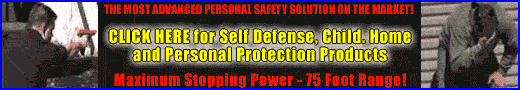|
NOW EVERY SMALL BUSINESS AND PRE-WIRED HOME CAN HAVE A POWERFUL
NETWORKED
VIDEO SECURITY SYSTEM.
Here are the new features you
will find in the new Platinum software that you can get with
the New WiLife Pro Surveillance Camera System.
- Connection Monitoring
allows you to remotely supervise your system by receiving an
email or cell phone message if your Command Center , PC, or
cameras go offline. Now you can take action fast.
- Online Video Sharing
allow you to share select video clips with friends, family,
employees and even local law enforcement. Simply upload the
segment and list the email addresses for nearly instant
distribution.
- Remote Search and
Playback allows you to go beyond live Internet viewing.
Access your recorded video at anytime, anywhere. Use easy
search tools to locate and view video by date, time, and
site - with up to the minute availability.
- Online Video Storage
keeps your important video safe. Store protected video clips
securely in your online account where you have the perfect
tools to review, organize, and share.
- Digital Pan-Tilt-Zoom
allows you to scan and zoom within the current viewing area
of your camera. Now you can focus in on the door, cash
register, or other home and business targets from your
WiLife Command Center.
- Remote Camera
Management allows you to control your cameras through
WiLife Online where you can remotely adjust options such as
resolution, motion sensitivity, and even arm/disarm alerts.
- Connection Monitoring
allows you to remotely supervise your system by receiving an
email or cell phone message if your Command Center , PC, or
cameras go offline. Now you can take action fast.
- No Show Alerts
allows you to intelligently monitor an area where you expect
motion. If there is no motion, the system alerts you. Now
you can be notified immediately whether the kids come home
from school on time.
- Password System Lock
keeps the snooping eyes and tampering fingers of employees
or kids off the entire Command Center or individual features
while you are away. Lock access using your private system
password.
- Desktop Notifications
lets WiLife notify you when there is motion on your cameras
with a popup window on your PC. Notifications display a
thumbnail image of the event and sound an alert tone of your
choice.
- Scheduled Alerts
uses a simple calendar to schedule times to turn email and
cell motion alerts on or off. For example, arm your system
Monday through Friday at 10:00 PM and disarm at 6:00 AM.

The WiLife Pro Video Security System
is the world's first fully-integrated, turnkey, professional digital video
security system.
WiLife Pro seamlessly integrates WiLife-engineered components
that include High-performance WiLife IP Cameras, feature-rich Windows-based
Command Center software, and robust Internet remote access.
Using powered
Ethernet and plug-and-play camera discovery, it also offers the world's easiest
set-up and most intuitive interface.
Innovative user features
include motion-based recording onto the computer's hard-drive with quick and
easy search and playback. WiLife Pro also offers free anywhere, anytime remote
access to your cameras from Windows PCs and cell phones as well as providing
motion-based instant email and cell phone alerts.
How WiLife Pro compares the retail
WiLife video security system.
The WiLife Pro Video Security System has all of
the user advantages of the WiLife retail system including free remote viewing,
motion alerts and easy search and playback of recorded video. The WiLife Pro
system also has fully integrated IP cameras, PC software and remote viewing
services.
WiLife Pro is different from the retail WiLife
system in that it is designed for commercial applications and uses IP network
communications; either new or existing CAT5 Ethernet cabling. Additionally, the
system uses Powered Ethernet, which delivers the power for the cameras on the
same Ethernet cable, from the WiLife Power Injector.
Benefits of WiLife Pro include use in large
buildings and spaces, transmitting higher quality video images, and the ability
to use Uninterruptible Power Supply (UPS) protection for the entire system.
Unlike the retail version of WiLife, WiLife Pro
requires network know-how for installation and is only available for sale from
authorized resellers. GLC Enterprises is the authorized reseller in the Chicago
area.
How it Works
|
WiLife IP Cameras
WiLife Pro Cameras connect to
your LAN through the WiLife Power Injector using standard Ethernet cable. On
the Ethernet line, the camera both communicates and receives its power,
making it easy to set up. Driving the camera is a 400Mhz processor, powering
incredible features:
-
DHCP and fixed IP addressing
-
Automatic discovery using UPnP
-
User-definable motion detection
-
WiLife powered ethernet
-
Intelligent image management
-
Field upgradable
|
WiLife Command
Center
The WiLife Pro Command Center
software installs on a standard Windows PC and turns it into the industry's
most powerful video security command station. Using UPnP, it automatically
discovers your cameras and begins recording motion based video to your PC's
hard drive.
-
Monitor video from up to 6 cameras
-
Automatic motion-triggered recording
-
Easy e-mail and cell phone alerts
-
Intuitive search and playback controls
-
Fast video publishing and printing
-
Intelligent disk management
|
WiLife Online
Services
WiLife Online Services are built-in to the
WiLife Pro System. When installing the system, you create a password
protected online account, which provides free access to video from your
cameras. You can view this video from either an Internet browser or a
Windows Mobile cell phone.
- Multiple location management
- Password protected access control
- Single, multiple, and cycle viewing
- Selectable video quality controls
- Browser and cell phone access
- High resolution color video
|
Graphical Overview of the Pro Surveillance System

WiLife Pro Product Guide
Complete Master Systems with WiLife
Command Center Software
|
WLPIC-1X6
Single-Camera Master

Expandable to 6 cameras
|
WLPIC-4X6
Four-Camera Master System

Expandable to 6 cameras
|
WLPIC-6X6
Six-Camera Master System
Complete 6 camera system
|
System Expansion and Accessories
|
WLPIC-810i
WiLife Pro Indoor Camera

|
WLPI-X6
Six-Port Injector with Software

|
WLPIC-1X1
Indoor Camera & Single-Port

|
WLPB-100
WiLife Ethernet Powerline Bridge

|
WiLife Night Vision
Upgrade Kit

|
Accessory Lenses

|
Requirements and Specifications
PC System Requirements
The WiLife Pro System is an IP networked system
that requires a good understanding of networking devices, configuration, and
addressing.
|
Requirement |
Number of Cameras |
|
1 |
2 |
3 |
4 |
5 |
6 |
| CPU Speed* |
2.2 GHz |
2.4 GHz |
2.6 GHz |
2.8 GHz |
3.0 GHz |
3.2 GHz |
| Memory (MB) |
512 |
512 |
512 |
768 |
1024 |
1024 |
| Video Card (MB) |
32 |
32 |
64 |
128 |
128 |
256 |
| Display Resolution |
1024 x 768 or higher, 32 bit
color |
| Hard Drive (MB) |
150 MB for program and a
minimum f 10 GB for video storage |
| Operating System |
Microsoft Windows XP or
Microsoft Vista |
| Media Player |
Microsoft Windows Media
Player version 9 or later |
*Intel Pentium 4 CPU speed. Dual-core Intel and
AMD processors deliver similar performance at lower clock speeds.
System Specifications
| WiLife
Pro Camera - WLPC-810i |
| Processing
Power |
400 MHz DSP |
| Onboard Image
Encoding |
Windows? Media
Video 9 |
| Video Resolution |
Selectable: 640 X 480 or 320 X 240 pixels |
| Frame Rate |
Selectable:15, 10 or 5 frames/second |
| Illumination |
2 lux minimum per IEC 61146-1 |
| Color |
10 bits |
| Operating Environment
|
| Operating Temp. |
32?F to 93?F (0?C to 34?C) |
| Maximum Length |
300 feet (100 meters) |
| Power Consumption |
15 Watts per camera |
| Camera Body Dimensions |
Height: 2.0 inch (50 mm); Width 4.72 inch
(120 mm); Depth: 8 inch (200 mm) |
| Camera Weight |
1.1 lb (500 g) |
If You Have a Home or
Business in the Chicago Area,
Call to Have Your System Installed Today!
|