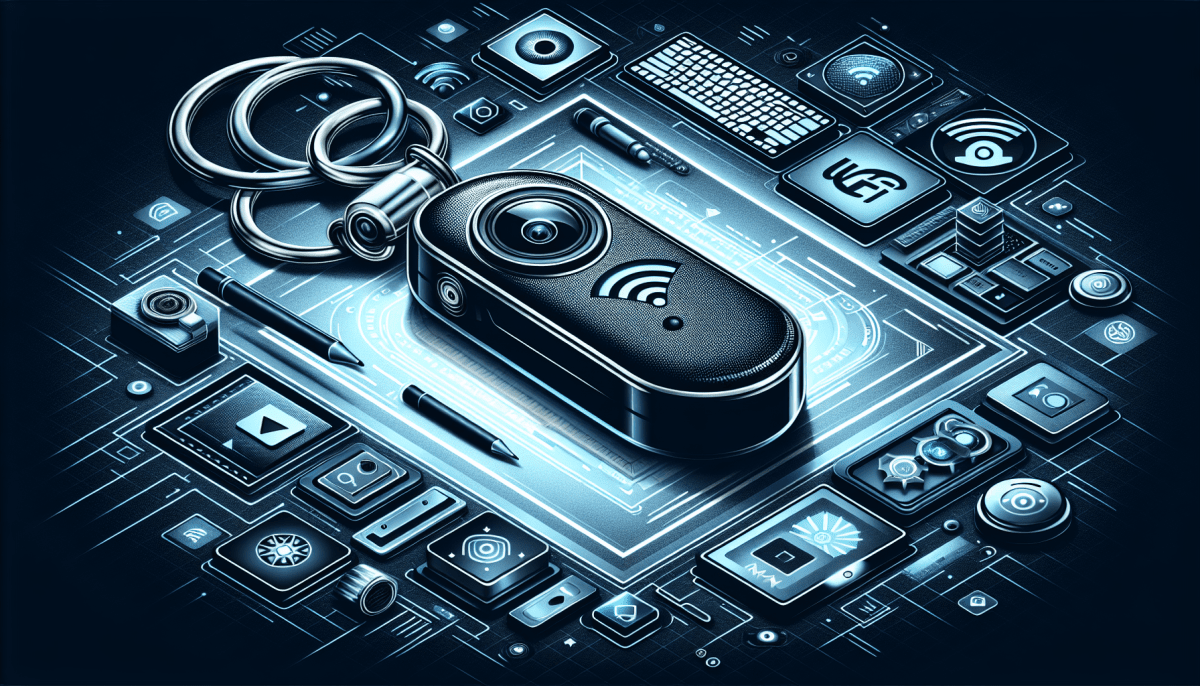Getting ready to dive into the LawMate PV-RC200HDW Wifi Enabled Key Fob Spy Camera Setup? Awesome choice! Before you jump into the setup process, here are some handy things to keep in mind to ensure everything goes smoothly.
First off, check that you have all the components you need right out of the box. You should have the key fob camera, a USB charging cable, and the user manual. It’s always a good idea to give everything a quick once-over to make sure nothing is missing or damaged. Trust me, you don’t want any last-minute surprises!
LawMate PV-RC200HDW Hidden Keyfob Camera
Capture every moment discreetly with the LawMate PV-RC200HDW Hidden Keyfob Camera, the perfect blend of innovation and stealth
Product information
$329.95
Product Review Score
4.25 out of 5 stars
130 reviewsProduct links
Next, make sure to download the required app on your smartphone. This is essential for connecting the camera to your Wi-Fi network and accessing all its features. Make sure you have your Wi-Fi credentials handy, as you’ll need them during the setup process. It’s a lot easier when you’re not scrambling to find that password!
Lastly, take a moment to find the best spot for your key fob camera. Think about where you want to place it for optimal viewing. Be mindful of any potential obstructions and how discreetly you want it to be positioned. A good setup makes all the difference in capturing the footage you need!
Step-by-Step Installation Guide
Setting up your LawMate PV-RC200HDW Wifi Enabled Key Fob Spy Camera is a breeze! Follow these simple steps, and you'll have your camera ready to go in no time.
Step 1: Unboxing and Charge
- Carefully unbox your camera, making sure you have all the components: the key fob, a charging cable, and the instruction manual.
- Before you start, fully charge the key fob camera. It typically takes about 2-3 hours for a complete charge.
Step 2: Download the App
- Head to the App Store or Google Play Store on your smartphone.
- Search for the app associated with the LawMate PV-RC200HDW.
- Download and install the app. It’s usually called “LawMate Cam” or something similar.
Step 3: Connect to Wi-Fi
- Once the app is installed, open it and follow the prompts to create an account or log in.
- Next, turn on the key fob camera by pressing the power button.
- Go back to the app and select the option to connect to your key fob camera’s Wi-Fi. You may need to find the camera's network name listed in your Wi-Fi settings.
Step 4: Adjust Settings
- Once connected, you can customize your settings in the app. This includes video quality, motion detection, and storage options.
- Take a moment to explore the app. It's user-friendly and will give you a chance to familiarize yourself with the controls.
And there you have it! Your LawMate PV-RC200HDW Wifi Enabled Key Fob Spy Camera is set up and ready to capture what you need. Just click record, and you're all set!
Tips for Optimal Performance
Getting the most out of your LawMate PV-RC200HDW Wifi Enabled Key Fob Spy Camera Setup is all about the little details. Here are some handy tips to help you maximize performance and ensure you capture the best quality footage.
1. Choose the Right Location: The placement of your camera is crucial. Try to find spots that have a good line of sight and minimal obstructions. Whether you’re using it at home or in an office, ensure it's not too high or too low – you want to capture what you need without missing out due to bad angles.
2. Use Strong Wi-Fi: Since the LawMate PV-RC200HDW relies on a stable Wi-Fi connection for streaming and recording, it's important to have a strong, reliable network. If possible, set up your camera close to your router. This will help prevent any lag or interruptions in your video feed.
3. Regularly Check Battery Life: The last thing you want is for your camera to die during an important event. Make it a habit to check the battery level regularly. Consider having a spare charger or battery handy so you're never caught off guard.
4. Update Firmware: Just like with any tech device, keeping your camera updated is key. Check for the latest firmware updates through the app to enhance performance and security features. This will help ensure your LawMate PV-RC200HDW Wifi Enabled Key Fob Spy Camera Setup runs smoothly.
Troubleshooting Common Issues
Getting your LawMate PV-RC200HDW Wifi Enabled Key Fob Spy Camera Setup just right can sometimes feel tricky. Don’t worry; you're not alone! Here are some common issues that users face and simple fixes to help you out.
Connection Problems: If your camera isn't connecting to Wi-Fi, first check your network settings. Make sure you’re on a 2.4GHz network, as the LawMate camera might not work with 5GHz bands. Restart your router and try reconnecting. Sometimes a simple reboot does wonders!
Battery Life Issues: Are you finding that your camera runs out of juice too quickly? Ensure you’re using a high-quality battery as recommended. If you've been recording a lot, try adjusting the settings to lower the resolution, which can help extend battery life.
Video Quality Concerns: If the footage looks grainy or unclear, make sure the lens isn’t obstructed or dirty. Cleaning it gently with a microfiber cloth can help. Also, check your settings to ensure you're capturing at the best resolution available.
Don't forget to keep the LawMate PV-RC200HDW Wifi Enabled Key Fob Spy Camera Setup firmware updated. Manufacturers often release updates that fix bugs and improve performance. Just download the latest version from their website and follow the instructions for installation! If issues persist, reaching out to customer support for additional guidance can be a huge help.