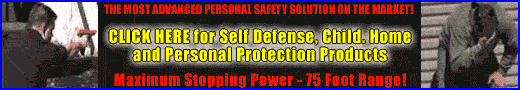This article talks about the top 5 hidden cameras available today in the market and how to set them up. Although the hidden cameras presented here are set up mostly the same some are a little different.
 * Living Room to Catch a Cheating Spouse.
* Living Room to Catch a Cheating Spouse.
* Find out What Your Teenager is Up To When Your Not Around.
* Perfect for a Dorm Room to Catch a Sneaky Roommate. * Use it in a Small Business to See What Employees are Up To.
* Use it To Capture Abusive Nanny’s
* Keep an Eye on Elder Parents to Make Sure They Are OK.
* Keep an Eye on Your Small Children Playing in one Room While Doing Work in Another Room.
* Catch a Landlord Sneaking Around Your Apartment.
Setup:
2.4Ghz. Wireless Video System
1. Connect the 2.4 GHz receiver to the 12v power supply included. Turn the power switch on. (LED Indicator should be on).
2. Connect the 2.4 GHz receiver video output to the monitor or VCR input using the included RCA-RCA cable.
3. You may need to set your VCR to video line input, see note below. Turn on the 2.4 GHz receiver.
4. Turn on the camera by connecting the clock radio unit to a wall outlet. The camera is internally connected and needs no other connections.
5. You should see the video from the camera on your TV. If the signal is not clear, move the 2.4 GHz receiver so that the “Arrow” on the 2.4 GHz receiver, point in the direction of the camera/transmitter. Please keep in mind the unit will still work properly without having these units face each other; however, the range may be decreased.
Note.To set your VCR Video Input.
1. After turning on your VCR, Connect it to the TV using a cable with “F” connector on both ends, Connect the cable between the VCR “RF OUT” and the TV “Antenna Input”.
2. Turn on your TV and set it to channel 3.
3. Play any movie on your VCR to check.
4. Using the VCR’s remote, go to “AU” (Auxiliary Input) mode or “Line In” mode usually found below channel 2. Other VCR’s can get to “AU” mode by pressing the “Input” button on the remote.
• If you still have trouble, read your VCR’s instructions about video input.
Important Note: The piece of equipment operates in amateur radio service frequencies. We urge all users to observe all laws and regulations governing its use.
Hidden Camera Wired
1. Connect an RCA cable to the hidden camera’s RCA connector. Connect the other end of the RCA cable to a TV, VCR, or other recording device.
2. Set your TV or VCR to the input you have connected the RCA cable. If your TV is connected to the antenna out on your VCR, set your TV to channel 3.
3. Connect the included 12vdc power supply to the 12vdc connector coming from the hidden camera.
4. Plug the power supply to a wall socket.
5. Video should now appear on your screen. If no image is displayed check to make sure your TV or VCR is set to the input used.
Air Freshener Hidden Camera

* Living Room to Catch a Cheating Spouse.
* Find out What Your Teenager is Up To When Your Not Around. * Perfect for a Dorm Room to Catch a Sneaky Roommate.
* Use it in a Small Business to See What Employees are Up To.
* Use it To Capture Abusive Nanny’s
* Catch a Landlord Sneaking Around Your Apartment.
* Keep an Eye on Elder Parents to Make Sure They Are OK. * Keep an Eye on Your Small Children Playing in one Room While Doing Work in Another Room.
* Use It In The Basement Or Utility Room to see What Your Kids Are Up To
Setup:2.4Ghz. Wireless Video System
You must charge battery pack before use.
1. Connect the 2.4 GHz receiver to the 12v power supply, turn the power switch on (LED Indicator should be on).
2. Connect the 2.4 GHz receiver video output to the monitor or VCR input using the RCA-RCA cable.
3. You may need to set your VCR to video line input, see note below. Turn on the 2.4 GHz receiver.
4. Turn on the camera / transmitter by connecting the male plug from the battery pack to the female plug from the transmitter. This is located inside the Airwick. A 12vdc power supply can also be connected to the female plug instead of the battery pack.
5. If the signal is not clear, move the 2.4 GHz receiver. The receiver has an “Arrow” on it. Point the receiver in the direction of the transmitter. For best performance the receiver should be facing the Airwick. To charge the battery pack.
1. Plug the battery charger into AC power.
2. Plug the female plug from the battery charger to the male plug from the 12v battery pack.
3. A red led on the charger will be on while charging.
4. Once the led turns a steady green the charging is complete. (Charging takes approximately 4 hours)
5. Instructions are also included with the charger if you have trouble.Note.To set your VCR Video Input.
1. After turning on your VCR, Connect it to the TV using a cable with “F” connector on both ends, Connect the cable between the VCR “RF OUT” and the TV “Antenna Input”.
2. Turn on your TV and set it to channel 3.
3. Play any movie on your VCR to check.
4. Using the VCR’s remote, go to “AU”(Auxiliary Input) mode or “Line In” mode usually found below channel 2. Other VCR’s can get to “AU” mode by pressing the “Input” button on the remote.
• If you still have trouble, read your VCR’s instructions about video input.
Hidden Camera Wired
1. Connect an RCA cable to the hidden camera’s RCA connector. Connect the other end of the RCA cable to a TV, VCR, or other recording device.
2. Set your TV or VCR to the input you have connected the RCA cable. If your TV is connected to the antenna out on your VCR, set your TV to channel 3.
3. Connect the included 12vdc power supply to the 12vdc connector coming from the hidden camera.
4. Plug the power supply to a wall socket.
5. Video should now appear on your screen. If no image is displayed check to make sure your TV or VCR is set to the input used.
Portable Fan Hidden Camera

* Living Room to Catch a Cheating Spouse.
* Find out What Your Teenager is Up To When Your Not Around. * Perfect for a Dorm Room to Catch a Sneaky Roommate.
* Use it in a Small Business to See What Employees are Up To.* Use it To Capture Abusive Nanny’s
* Keep an Eye on Elder Parents to Make Sure They Are OK.* Keep an Eye on Your Small Children Playing in one Room While Doing Work in Another Room. * Catch a Landlord Sneaking Around Your Apartment.
Setup: 2.4Ghz. Wireless Video System
1. Connect the 2.4 GHz receiver to the 12v power supply included. Turn the power switch on. (LED Indicator should be on).
2. Connect the 2.4 GHz receiver video output to the monitor or VCR input using the included RCA-RCA cable.
3. You may need to set your VCR to video line input, see note below. Turn on the receiver.
4. Turn on the camera by connecting the fan unit to a wall outlet. The camera is internally connected and needs no other connections.
5. You should see the video from the camera on your TV. If the signal is not clear, move the receiver so that the “Arrow” on the receiver, point in the direction of the fan unit. Please keep in mind the unit will still work properly without having these units face each other; however, the range may be decreased.
Note.To set your VCR Video Input.
1. After turning on your VCR, Connect it to the TV using a cable with “F” connector on both ends, Connect the cable between the VCR “RF OUT” and the TV “Antenna Input”.
2. Turn on your TV and set it to channel 3.
3. Play any movie on your VCR to check.
4. Using the VCR’s remote, go to “AU” (Auxiliary Input) mode or “Line In” mode usually found below channel 2. Other VCR’s can get to “AU” mode by pressing the “Input” button on the remote.
• If you still have trouble, read your VCR’s instructions about video input.
Hidden Camera Wired
1. Connect an RCA cable to the hidden camera’s RCA connector. Connect the other end of the RCA cable to a TV, VCR, or other recording device.
2. Set your TV or VCR to the input you have connected the RCA cable. If your TV is connected to the antenna out on your VCR, set your TV to channel 3.
3. Connect the included 12vdc power supply to the 12vdc connector coming from the hidden camera.
4. Plug the power supply to a wall socket.
5. Video should now appear on your screen. If no image is displayed check to make sure your TV or VCR is set to the input used.
 * Living Room to Catch a Cheating Spouse.
* Living Room to Catch a Cheating Spouse.
* Find out What Your Teenager is Up To When Your Not Around.
* Use it in a Small Business to See What Employees are Up To.
* Keep an Eye on Elder Parents to Make Sure They Are OK.
* Put it In the Basement to See Suspicious Activities by Family Members or Friends.
* Keep an Eye on Your Small Children Playing in one Room While Doing Work in Another Room.
* Catch a Landlord Sneaking Around Your Apartment.
Setup:2.4Ghz. Wireless Video System
1. Connect the 2.4 GHz receiver to the 12v power supply, turn the power switch on (LED Indicator should be on).
2. Connect the 2.4 GHz receiver video output to the monitor or VCR input using the RCA-RCA cable.
3. You may need to set your VCR to video line input, see note below. Turn on the receiver.
4. Turn on the camera / transmitter by plugging the CO Detector into AC power. Make sure no objects are placed in front of the camera, in the area you are monitoring.
5. If the signal is not clear, move the receiver. The receiver has an “Arrow” on it. Point the receiver in the direction of the transmitter. For best performance the receiver should be facing the clock. Note.To set your VCR Video Input.
1. After turning on your VCR, Connect it to the TV using a cable with “F” connector on both ends, Connect the cable between the VCR “RF OUT” and the TV “Antenna Input”.
2. Turn on your TV and set it to channel 3.
3. Play any movie on your VCR to check.
4. Using the VCR’s remote, go to “AU” (Auxiliary Input) mode or “Line In” mode usually found below channel 2. Other VCR’s can get to “AU” mode by pressing the “Input” button on the remote.
• If you still have trouble, read your VCR’s instructions about video input.
Hidden Camera Wired
1. Connect an RCA cable to the hidden camera’s RCA connector. Connect the other end of the RCA cable to a TV, VCR, or other recording device.
2. Set your TV or VCR to the input you have connected the RCA cable. If your TV is connected to the antenna out on your VCR, set your TV to channel 3.
3. Connect the included 12vdc power supply to the 12vdc connector coming from the hidden camera.
4. Plug the power supply to a wall socket.
5. Video should now appear on your screen. If no image is displayed check to make sure your TV or VCR is set to the input used.
Mirror Hidden Camera

* Bedroom Room to Catch a Cheating Spouse Having Sex. * Perfect for a Dorm Room Bathroom to Catch a Sneaky Roommate.
* Use it To Capture Abusive Nanny’s Beating Your Chile in the Bathroom.
* Catch a Landlord Sneaking Around Your Apartment.
Setup:
2.4Ghz. Wireless Video System
You must charge battery pack before use.
1. Connect the 2.4 GHz receiver 12v power supply turn the power switch on (LED Indicator).
2. Connect the receiver video output to the monitor or VCR input using the RCA-RCA cable.
3. You may need to set your VCR to video line input, see note below. Turn on the receiver.
4. Turn on the camera / transmitter by connecting the male connector from the battery pack to the female plug inside the back of the mirror.
5. If the signal is not clear, move the receiver. The receiver has an “Arrow” on it. Point the receiver in the direction of the transmitter. For best performance the receiver should be facing the Mirror.
To charge the battery pack.
1. Plug the battery charger into AC power.
2. Plug the female plug from the battery charger to the male plug from the 12v battery pack.
3. A red led on the charger will be on while charging.
4. Once the led turns a steady green the charging is complete. (Charging takes approximately 4-6 hours)
5. Instructions are also included with the charger if you have trouble.Note.To set your VCR Video Input.
1. After turning on your VCR, Connect it to the TV using a cable with “F” connector on both ends, Connect the cable between the VCR “RF OUT” and the TV “Antenna Input”.
2. Turn on your TV and set it to channel 3.
3. Play any movie on your VCR to check.
4. Using the VCR’s remote, go to “AU”(Auxiliary Input) mode or “Line In” mode usually found below channel 2. Other VCR’s can get to “AU” mode by pressing the “Input” button on the remote.
• If you still have trouble, read your VCR’s instructions about video input.
Hidden Camera Wired
1. Connect an RCA cable to the hidden camera’s RCA connector. Connect the other end of the RCA cable to a TV, VCR, or other recording device.
2. Set your TV or VCR to the input you have connected the RCA cable. If your TV is connected to the antenna out on your VCR, set your TV to channel 3.
3. Connect the included 12vdc power supply to the 12vdc connector coming from the hidden camera.
4. Plug the power supply to a wall socket.
5. Video should now appear on your screen. If no image is displayed check to make sure your TV or VCR is set to the input used.
| New Products | |
| Top Featured Products | |
 Motion Detector Alarm Color Hidden Camera With Built-In DVR - Mini Alarm DVR with PIR Detection & Motion Detection The PIR MOTION DETECTOR HIDDEN CAMERA with built-in DVR is the best on the market. It doesn't just look... Motion Detector Alarm Color Hidden Camera With Built-In DVR Motion Detector Alarm Color Hidden Camera With Built-In DVR - Mini Alarm DVR with PIR Detection & Motion Detection The PIR MOTION DETECTOR HIDDEN CAMERA with built-in DVR is the best on the market. It doesn't just look... Motion Detector Alarm Color Hidden Camera With Built-In DVR |
 SecureShot 1080p High-Def Electrical Box Hidden Camera/DVR w/NightVision - This ultimate electrical box SecureShot DVR offers features others only imagine. Our 940nm invisible IR illuminator array records in total darkness... SecureShot 1080p High-Def Electrical Box Hidden Camera/DVR w/NightVision SecureShot 1080p High-Def Electrical Box Hidden Camera/DVR w/NightVision - This ultimate electrical box SecureShot DVR offers features others only imagine. Our 940nm invisible IR illuminator array records in total darkness... SecureShot 1080p High-Def Electrical Box Hidden Camera/DVR w/NightVision |
 USB Camstick Spy Camera w/Night Vision - The CamstickNV looks and functions like an ordinary flash drive. Yet this storage device conceals a DVR capable of recording both audio and quality color video.Motion activation mod... USB Camstick Spy Camera w/Night Vision USB Camstick Spy Camera w/Night Vision - The CamstickNV looks and functions like an ordinary flash drive. Yet this storage device conceals a DVR capable of recording both audio and quality color video.Motion activation mod... USB Camstick Spy Camera w/Night Vision |
 SecureShot First Alert Smoke Detector Camera/DVR w/NightVision & 1 Year Battery - Our SecureShot Full High Definition 1080P Smoke Detector w/ 1 Year Standby Battery Camera/DVR is MADE IN USA. It features Amazing 1080P Full... SecureShot First Alert Smoke Detector Camera/DVR w/NightVision & 1 Year Battery SecureShot First Alert Smoke Detector Camera/DVR w/NightVision & 1 Year Battery - Our SecureShot Full High Definition 1080P Smoke Detector w/ 1 Year Standby Battery Camera/DVR is MADE IN USA. It features Amazing 1080P Full... SecureShot First Alert Smoke Detector Camera/DVR w/NightVision & 1 Year Battery |
 Cross Hidden Spy Camera w/Built in DVR - The Cross Hidden Spy Camera with built in DVR is a tiny spy camera hidden inside a mini wearable cross. Cross Hidden Spy Camera w/Built in DVR Cross Hidden Spy Camera w/Built in DVR - The Cross Hidden Spy Camera with built in DVR is a tiny spy camera hidden inside a mini wearable cross. Cross Hidden Spy Camera w/Built in DVR |
 Bush Baby Wifi Outlet - This functional 6 plug wall outlet can support up to six devices and even comes with two functional USB ports and comes in Black or White color. With this built in hidden camera you can keep track ... Bush Baby Wifi Outlet Bush Baby Wifi Outlet - This functional 6 plug wall outlet can support up to six devices and even comes with two functional USB ports and comes in Black or White color. With this built in hidden camera you can keep track ... Bush Baby Wifi Outlet |
 Mini Phone Charger Spy Camera/DVR - Functional phone charger. Our NEW Mini Charger Spy Camera/DVR is a small but powerful device. It offers Hi-Definition 1080p recording resolution hidden discreetly inside a functional ... Mini Phone Charger Spy Camera/DVR Mini Phone Charger Spy Camera/DVR - Functional phone charger. Our NEW Mini Charger Spy Camera/DVR is a small but powerful device. It offers Hi-Definition 1080p recording resolution hidden discreetly inside a functional ... Mini Phone Charger Spy Camera/DVR |
 Bush Baby Stealth Hi-Def Outlet Spy Camera/DVR - FREE 16GB Micro SD Card - This wall adapter is perfect for just about any location. Its built-in camera on the front is positioned so that this ordinary looking object can b... Bush Baby Stealth Hi-Def Outlet Spy Camera/DVR - FREE 16GB Micro SD Card Bush Baby Stealth Hi-Def Outlet Spy Camera/DVR - FREE 16GB Micro SD Card - This wall adapter is perfect for just about any location. Its built-in camera on the front is positioned so that this ordinary looking object can b... Bush Baby Stealth Hi-Def Outlet Spy Camera/DVR - FREE 16GB Micro SD Card |
 Secureguard 4K Ultra HD WiFi Battery Powered Fire Alarm Strobe Spy Camera - - 4K Resolution Battery Powered Spy Camera This Fire Strobe is WiFi enabled with a 4K Spy camera inside.You can remotely view and control the cam... Secureguard 4K Ultra HD WiFi Battery Powered Fire Alarm Strobe Spy Camera Secureguard 4K Ultra HD WiFi Battery Powered Fire Alarm Strobe Spy Camera - - 4K Resolution Battery Powered Spy Camera This Fire Strobe is WiFi enabled with a 4K Spy camera inside.You can remotely view and control the cam... Secureguard 4K Ultra HD WiFi Battery Powered Fire Alarm Strobe Spy Camera |
 Secureguard 4K Ultra HD WiFi iPhone Dock Radio Spy Camera - Our Secureguard 4K Resolution WiFi Spy Camera is an iPhone Dock Radio with WiFi enabled with a 4K Spy camera inside.You can remotely view and control the camera ... Secureguard 4K Ultra HD WiFi iPhone Dock Radio Spy Camera Secureguard 4K Ultra HD WiFi iPhone Dock Radio Spy Camera - Our Secureguard 4K Resolution WiFi Spy Camera is an iPhone Dock Radio with WiFi enabled with a 4K Spy camera inside.You can remotely view and control the camera ... Secureguard 4K Ultra HD WiFi iPhone Dock Radio Spy Camera |
 Bush Baby 4K WiFi Two Camera Smoke Detector Spy Camera/DVR - ON SALE: $30 OFF!Are you looking for a smoke detector that covers all angles of the room? Then look no further. The Bush Baby 4K WiFi Two Camera Smoke Detector S... Bush Baby 4K WiFi Two Camera Smoke Detector Spy Camera/DVR Bush Baby 4K WiFi Two Camera Smoke Detector Spy Camera/DVR - ON SALE: $30 OFF!Are you looking for a smoke detector that covers all angles of the room? Then look no further. The Bush Baby 4K WiFi Two Camera Smoke Detector S... Bush Baby 4K WiFi Two Camera Smoke Detector Spy Camera/DVR |
 Bush Baby 4K WiFi Dog Spy Camera/DVR - The Bush Baby 4K Wi-Fi Dog is the perfect device to protect your young ones. Whether you are making sure your child is staying out of trouble or keeping an eye on the babysitter no o... Bush Baby 4K WiFi Dog Spy Camera/DVR Bush Baby 4K WiFi Dog Spy Camera/DVR - The Bush Baby 4K Wi-Fi Dog is the perfect device to protect your young ones. Whether you are making sure your child is staying out of trouble or keeping an eye on the babysitter no o... Bush Baby 4K WiFi Dog Spy Camera/DVR |

|
Be assured that your shopping experience is completely safe. The order site is secured using a Thawte SSL Web Server Certificate which encrypts all data to and from the site. However, if you prefer to pay with check or money order, just choose the off-line option when you check out. |

|