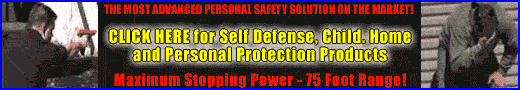Have no idea of getting back the deleted messages on iPhone 3GS without backup? Accidentally erased the messages after upgrading iPhone 3GS iOS? Data loss is a common program in daily life. Many people are confused of it. If you had backed up your iPhone 3GS before the messages were gone, it is lucky to restore them from iTunes backup. If you lost the messages on iPhone 3GS without backup, don’t worry, it is still possible to restore them. However, collecting all the SMS messages is not so easy. You may have deleted some messages from your phone. But if you use an iPhone, you can try to retrieve deleted messages on iPhone by the professional iPhone SMS Recovery Tool.
Usually, sending text messages is used more frequently than making a telephone call when you in love. However, if someday all the text messages in your iPhone were deleted by mistake, you must want to get it back, right?
In this article, I will introduce two ways to recover deleted text messages from iPhone. I’ve done what you’ve done myself and it’s a real pain in the backside to lose all your iphone text messages. Unless you’ve got them synced or even backed up to iTunes or iCloud you don’t have them anymore. Those text messages can be recovered even if you’ve simply deleted them from your phone. Phone memory for texts is flash; you delete it and it stays there untill you write something new onto the space. It like the files on computer that when you deleted a file on hard drive, it will remain on the space until something new write over it. So, you can get deleted text messages back.
Before we learn how to recover deleted text messages on the iPhone, you should keep in mind; you will be able to recover only those messages deleted since the last synchronization with iTunes. The messages deleted before the last synchronization will not be recovered. They are lost forever. Only those messages deleted after the last sync will be retrieved. This is because text messages remain on the phone after deletion. They remain as ‘hidden’ files and are marked to be deleted. When you sync your iPhone with iTunes, those marked as to be deleted are removed.
Step 1:
You need to connect the iPhone with your computer with the help of a USB cord.
Step 2:
Once your phone is connected, do not allow your phone to automatically sync with iTunes. If the phone is automatically synced, you will no longer be able to recover the deleted text files.
Step 3:
Manually connect your iPhone to iTunes and make a Backup by selecting Preferences ? Backup from iTunes. You can even right-click on your iPhone device visible in the iTunes window and select choose back up.
Step 4:
You need to Restore the iPhone by selecting Restore. You will find this tab under Preferences. Remember, once you restore your iPhone, the previous iPhone firmware will be restored. Thus, you iPhone will be completely erased once the new firmware is installed. Therefore, make sure you have successfully created back up.
Step 5:
This last step that will help you restore your deleted messages on iPhone. You will be asked a question, that says are you sure you want to restore factory settings? Once you hit the Restore tab, you will be able to restore your contacts, calendar entries, text messages as well as other settings.
The most important part of restoration is to be able to differentiate between iPhone data restore and iPhone firmware restore. If you select iPhone data restore, you will be able to restore the data that already has a backup on iTunes. This includes all your text messages, photos, videos, etc. In case of iPhone firmware restore, you will be restoring your system and have no user data. This option is only helpful if the iPhone operating system is having trouble.
Other Ways to Retrieve Deleted Text Messages
If you still are not satisfied with the above answer on how to retrieve deleted text messages on iPhone, you can try a few other ways. There is different software available on the Internet that you can download to your PC.
These software once installed on the computer, will help you recover deleted text messages. A few of these software’s that help in recovering your lost data are:
TextPad
SIM Card Data Recovery software
Transee iPhone Transfer SMS
DiskAid for Mac or Windows (for jail broken phones)
iPhone Backup Extractor for Mac
You can even try downloading SMS recovery software that works wonders not only on iPhone, but also BlackBerry, Nokia, Samsung and other phones to recover lost messages. All you need to do is download SMS recovery software on your desktop. Then connect your phone with the computer and scan the mobile for recoverable text messages as well as lost phone numbers. Then select whatever data you need to save and recover the lost messages. You could even try Decipher Text Message tool to save your text messages on your computer. This tool is sold for $9.99 and helps to view as well as save text messages as well as MMS. This tool works well on Windows OS as well as Mac OS.
These are a few ways that help answer how to retrieve deleted text messages on iPhone 3G. You need to remember not to automatically sync your iPhone with Apple iTunes or else your messages will be lost forever. Hope the above paragraphs have helped answer your doubt ‘is there a way to retrieve deleted text messages on iPhone’, satisfactorily.
 Many people when they are having an affair send love messages to they sex parner and don’t want their spouse to find out they are having an affair, so they deleted the messages from their sex partner. The easiest way to find out if your spouse is having an affair is to use the Cell Phone Data Recovery Pro software includes a set of great software utilities that currently supports both iPhones and iPads.
Many people when they are having an affair send love messages to they sex parner and don’t want their spouse to find out they are having an affair, so they deleted the messages from their sex partner. The easiest way to find out if your spouse is having an affair is to use the Cell Phone Data Recovery Pro software includes a set of great software utilities that currently supports both iPhones and iPads.
The Cell Phone Data Recovery Pro for iPhone is a professional data recovery product for home, office, and professional use, which enables a user to recover data from an iPhone handset quickly and efficiently.
With the Cell Phone Data Recovery Pro for iPhone, you can view and backup data using any Apple Mac OS or Windows PC including call history, SMS text messages and much more. You can also recover deleted contact records, messages, call history, calendar and notes from your iPhone.
| New Products | |
| Top Featured Products | |
 Motion Detector Alarm Color Hidden Camera With Built-In DVR - Mini Alarm DVR with PIR Detection & Motion Detection The PIR MOTION DETECTOR HIDDEN CAMERA with built-in DVR is the best on the market. It doesn't just look... Motion Detector Alarm Color Hidden Camera With Built-In DVR Motion Detector Alarm Color Hidden Camera With Built-In DVR - Mini Alarm DVR with PIR Detection & Motion Detection The PIR MOTION DETECTOR HIDDEN CAMERA with built-in DVR is the best on the market. It doesn't just look... Motion Detector Alarm Color Hidden Camera With Built-In DVR |
 SecureShot 1080p High-Def Electrical Box Hidden Camera/DVR w/NightVision - This ultimate electrical box SecureShot DVR offers features others only imagine. Our 940nm invisible IR illuminator array records in total darkness... SecureShot 1080p High-Def Electrical Box Hidden Camera/DVR w/NightVision SecureShot 1080p High-Def Electrical Box Hidden Camera/DVR w/NightVision - This ultimate electrical box SecureShot DVR offers features others only imagine. Our 940nm invisible IR illuminator array records in total darkness... SecureShot 1080p High-Def Electrical Box Hidden Camera/DVR w/NightVision |
 USB Camstick Spy Camera w/Night Vision - The CamstickNV looks and functions like an ordinary flash drive. Yet this storage device conceals a DVR capable of recording both audio and quality color video.Motion activation mod... USB Camstick Spy Camera w/Night Vision USB Camstick Spy Camera w/Night Vision - The CamstickNV looks and functions like an ordinary flash drive. Yet this storage device conceals a DVR capable of recording both audio and quality color video.Motion activation mod... USB Camstick Spy Camera w/Night Vision |
 SecureShot First Alert Smoke Detector Camera/DVR w/NightVision & 1 Year Battery - Our SecureShot Full High Definition 1080P Smoke Detector w/ 1 Year Standby Battery Camera/DVR is MADE IN USA. It features Amazing 1080P Full... SecureShot First Alert Smoke Detector Camera/DVR w/NightVision & 1 Year Battery SecureShot First Alert Smoke Detector Camera/DVR w/NightVision & 1 Year Battery - Our SecureShot Full High Definition 1080P Smoke Detector w/ 1 Year Standby Battery Camera/DVR is MADE IN USA. It features Amazing 1080P Full... SecureShot First Alert Smoke Detector Camera/DVR w/NightVision & 1 Year Battery |
 Cross Hidden Spy Camera w/Built in DVR - The Cross Hidden Spy Camera with built in DVR is a tiny spy camera hidden inside a mini wearable cross. Cross Hidden Spy Camera w/Built in DVR Cross Hidden Spy Camera w/Built in DVR - The Cross Hidden Spy Camera with built in DVR is a tiny spy camera hidden inside a mini wearable cross. Cross Hidden Spy Camera w/Built in DVR |
 Bush Baby Wifi Outlet - This functional 6 plug wall outlet can support up to six devices and even comes with two functional USB ports and comes in Black or White color. With this built in hidden camera you can keep track ... Bush Baby Wifi Outlet Bush Baby Wifi Outlet - This functional 6 plug wall outlet can support up to six devices and even comes with two functional USB ports and comes in Black or White color. With this built in hidden camera you can keep track ... Bush Baby Wifi Outlet |
 Mini Phone Charger Spy Camera/DVR - Functional phone charger. Our NEW Mini Charger Spy Camera/DVR is a small but powerful device. It offers Hi-Definition 1080p recording resolution hidden discreetly inside a functional ... Mini Phone Charger Spy Camera/DVR Mini Phone Charger Spy Camera/DVR - Functional phone charger. Our NEW Mini Charger Spy Camera/DVR is a small but powerful device. It offers Hi-Definition 1080p recording resolution hidden discreetly inside a functional ... Mini Phone Charger Spy Camera/DVR |
 Bush Baby Stealth Hi-Def Outlet Spy Camera/DVR - FREE 16GB Micro SD Card - This wall adapter is perfect for just about any location. Its built-in camera on the front is positioned so that this ordinary looking object can b... Bush Baby Stealth Hi-Def Outlet Spy Camera/DVR - FREE 16GB Micro SD Card Bush Baby Stealth Hi-Def Outlet Spy Camera/DVR - FREE 16GB Micro SD Card - This wall adapter is perfect for just about any location. Its built-in camera on the front is positioned so that this ordinary looking object can b... Bush Baby Stealth Hi-Def Outlet Spy Camera/DVR - FREE 16GB Micro SD Card |
 Secureguard 4K Ultra HD WiFi Battery Powered Fire Alarm Strobe Spy Camera - - 4K Resolution Battery Powered Spy Camera This Fire Strobe is WiFi enabled with a 4K Spy camera inside.You can remotely view and control the cam... Secureguard 4K Ultra HD WiFi Battery Powered Fire Alarm Strobe Spy Camera Secureguard 4K Ultra HD WiFi Battery Powered Fire Alarm Strobe Spy Camera - - 4K Resolution Battery Powered Spy Camera This Fire Strobe is WiFi enabled with a 4K Spy camera inside.You can remotely view and control the cam... Secureguard 4K Ultra HD WiFi Battery Powered Fire Alarm Strobe Spy Camera |
 Secureguard 4K Ultra HD WiFi iPhone Dock Radio Spy Camera - Our Secureguard 4K Resolution WiFi Spy Camera is an iPhone Dock Radio with WiFi enabled with a 4K Spy camera inside.You can remotely view and control the camera ... Secureguard 4K Ultra HD WiFi iPhone Dock Radio Spy Camera Secureguard 4K Ultra HD WiFi iPhone Dock Radio Spy Camera - Our Secureguard 4K Resolution WiFi Spy Camera is an iPhone Dock Radio with WiFi enabled with a 4K Spy camera inside.You can remotely view and control the camera ... Secureguard 4K Ultra HD WiFi iPhone Dock Radio Spy Camera |
 Bush Baby 4K WiFi Two Camera Smoke Detector Spy Camera/DVR - ON SALE: $30 OFF!Are you looking for a smoke detector that covers all angles of the room? Then look no further. The Bush Baby 4K WiFi Two Camera Smoke Detector S... Bush Baby 4K WiFi Two Camera Smoke Detector Spy Camera/DVR Bush Baby 4K WiFi Two Camera Smoke Detector Spy Camera/DVR - ON SALE: $30 OFF!Are you looking for a smoke detector that covers all angles of the room? Then look no further. The Bush Baby 4K WiFi Two Camera Smoke Detector S... Bush Baby 4K WiFi Two Camera Smoke Detector Spy Camera/DVR |
 Bush Baby 4K WiFi Dog Spy Camera/DVR - The Bush Baby 4K Wi-Fi Dog is the perfect device to protect your young ones. Whether you are making sure your child is staying out of trouble or keeping an eye on the babysitter no o... Bush Baby 4K WiFi Dog Spy Camera/DVR Bush Baby 4K WiFi Dog Spy Camera/DVR - The Bush Baby 4K Wi-Fi Dog is the perfect device to protect your young ones. Whether you are making sure your child is staying out of trouble or keeping an eye on the babysitter no o... Bush Baby 4K WiFi Dog Spy Camera/DVR |

|
Be assured that your shopping experience is completely safe. The order site is secured using a Thawte SSL Web Server Certificate which encrypts all data to and from the site. However, if you prefer to pay with check or money order, just choose the off-line option when you check out. |

|