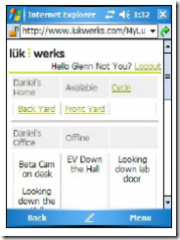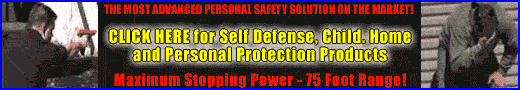This articles presents detailed information on how you can keep in visual contact with your children or even elders when you are in your car or away from your house but have an Internet Enabled Cell Phone or handheld PDA with you. If you are in the military and want to see what your children are doing at the moment on your PDA, this information will help you. If you are a concerned parent and need to check up on your small children you can now do so on your cell phone or PDA. You can view up to six security cameras in your home or business and never be out of touch with what matters most to you!
The following link is for your reference as you read through this article: http://www.spygearco.com/manuals/2.0-Online_Users_Guide.pdf.
Anyone with a cell phone or handheld device and a special hidden camera or even an indoor, outdoor or spy camera can use the same information to watch their children, elders or even pets over the Internet. But you need a very special camera that is relatively new in the surveillance market place. You can use up to six Indoor, Outdoor, Spy or Hidden Camera. They all have the same high powered feature rich LukWerk camera in them.
First of all you need a WiLife camera that uses HomePLUG technology to send video over your electrical wiring. This will work also if using the new Pro series cameras that are powered and send surveillance video through Ethernet cabling in a networked PC scenario. Installation of Pro cameras requires professional installation though from authorized dealers like GLC Enterprises.
Homeplug® technology uses your electrical wiring to create a high-speed network for communicating with each camera without the complexity of wireless networks and without the need to run network cables.
In addition to View video over the Internet or on Smart Phones, you can even Receive email alerts when a camera detects motion, Monitor and record up to six locations in real-time. and set motion zones for each camera that records on your PC only when motion is detected by the surveillance camera.
The ability to customize camera settings is highlight of the Werks application. Setup controls allow you to view and modify settings for cameras, motion detection, video, system statistics, email, recording schedule, recently recorded video segments, and disk usage.Moreover, the system’s portable viewing architecture; unique capturing, storing, and reporting functionality; and ability to customize camera settings make it one of the most versatile, usable, and affordable surveillance systems in the industry today.
If your wondering if you can use WiLife surveillance technology with the new iPhone that just came out, it won’t. The system will not work on the iPhone because they have their own proprietary software on them. Currently our system will only work with phones using Microsoft software.
LukWerks provides remote viewing using Windows Mobile cell phones, handhelds, and web browsers. The common requirement for a compatible web browser is support for Windows Media Player 9.
The common requirement for the cell phone is also support for Windows Media 9. Usually you can find these phones labeled as Windows Mobile or Windows Smartphones.
WiLife is compatible with a wide range of Microsoft Windows Mobile cell phones and wireless handhelds. Of course, these devices require Internet access either through a cell service provider or wireless Internet hub, depending on your device.
Note: Cell phone users should subscribe to an unlimited data plan to ensure cost effective access.
Note: these are just a few more popular devices for reference only. Many more are shown in the guide noted above.
Examples of Compatible Cell Phones;
Cingular 8525; 8125; 3125;
Motorola Q; i930; CN620; MPx, MPx100 & MPx220
Palm Treo 700w
Sprint PCS Vision; Power Vision;
T-Mobile Dash; MDA; SDA
Verizon XV6700
Examples of Wireless Handheld Devices:
Dell Axim X51v; X51; X50v; X50; X30
HP iPAQ hx2400 series; hx2700 series; hx3700
Toshiba e805; e400/e405; e750/e755; e800/e805
Viewing Your Cameras Using a Cell Phone or Handheld
The following requirements must be met prior to viewing remotely using a cell phone or handheld:
1) Registered for a WiLife Online account? If not, please see the topic “Create Your WiLife Online Account” for complete details. (See above .PDF guide)
2) Have enabled Remote Viewing in Command Center? If not, please see the topic “Enable Command Center for Remote Viewing.” (See above .PDF guide)
3) Does your PDA or Cell Phone meet the system and browser requirements? To verify, please visit http://www.wilife.com/About/Requirements.aspx and view the section titled “Cell Phones and Handhelds.”
FIRST TIME PDA VIEWING
If you are logging into WiLife Online for the first time, you will see the landing page. The landing page has three options:
a. Login link
b. WiLife Online button
c. Live Demo button
Hint: Click the LIVE DEMO button to connect to the demo
site to view live video from a WiLife test location. This
option can be used to test your handheld to make sure
that it is compatible for remote viewing.
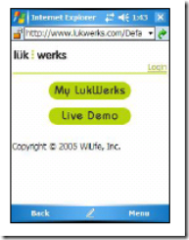
Because this is the first time opening WiLife Online, you need to login.
1. Click the Login link or the WILIFE ONLINE button.
2. Enter the email address and your password.
3. Mark the checkbox “Remember me next time.”
4. Click the LOG IN button.
Note: Now that you have logged in, the website remembers you and will automatically direct you to the landing page. Simply click the button WILIFE ONLINE.
USING THE WILIFE ONLINE PAGE (FOR HANDHELDS)
Your WiLife Online page allows you to see your WiLife network all on one page.
In the example below, you will notice the names of your locations and cameras. You will see if a Location is Offline or Available. Each camera name is a link that opens the Video Viewing Window and displays live video for the camera you selected. Active cameras appear in green and underlined text.
When you click on one of the camera links, you will see messages similar to these:
This window will display as long as WiLife is
connecting to the Werks system.With handheld devices, there is a time limit of 3
viewing minutes. When the time expires, you are
welcome to reconnect and view video again.
For some handheld devices, you will see a security
message similar to this: “Running a system command on the item might be unsafe? Do you wish to continue?
Click “Yes.”
VIEWING A CAMERA’S LIVE VIDEO ON A HANDHELD
The Video Viewing Window is used to show video from the camera you selected.The window consists of the following sections:
j. Name of the Location
k. Status of the video feed (buffering, playing, stopped, etc.)
l. Video Viewing Panel
m. Player control panel that includes the time counter, time progression bar, percent of size of video panel, and basic player control buttons (full screen, stop, play, and decrease/increase video size.
That’s it. You now have the power to monitor any of your video surveillance cameras over the Internet through your cell phone or PDA. No other device in the world allows you to do that.
| New Products | |
| Top Featured Products | |
 Motion Detector Alarm Color Hidden Camera With Built-In DVR - Mini Alarm DVR with PIR Detection & Motion Detection The PIR MOTION DETECTOR HIDDEN CAMERA with built-in DVR is the best on the market. It doesn't just look... Motion Detector Alarm Color Hidden Camera With Built-In DVR Motion Detector Alarm Color Hidden Camera With Built-In DVR - Mini Alarm DVR with PIR Detection & Motion Detection The PIR MOTION DETECTOR HIDDEN CAMERA with built-in DVR is the best on the market. It doesn't just look... Motion Detector Alarm Color Hidden Camera With Built-In DVR |
 SecureShot 1080p High-Def Electrical Box Hidden Camera/DVR w/NightVision - This ultimate electrical box SecureShot DVR offers features others only imagine. Our 940nm invisible IR illuminator array records in total darkness... SecureShot 1080p High-Def Electrical Box Hidden Camera/DVR w/NightVision SecureShot 1080p High-Def Electrical Box Hidden Camera/DVR w/NightVision - This ultimate electrical box SecureShot DVR offers features others only imagine. Our 940nm invisible IR illuminator array records in total darkness... SecureShot 1080p High-Def Electrical Box Hidden Camera/DVR w/NightVision |
 USB Camstick Spy Camera w/Night Vision - The CamstickNV looks and functions like an ordinary flash drive. Yet this storage device conceals a DVR capable of recording both audio and quality color video.Motion activation mod... USB Camstick Spy Camera w/Night Vision USB Camstick Spy Camera w/Night Vision - The CamstickNV looks and functions like an ordinary flash drive. Yet this storage device conceals a DVR capable of recording both audio and quality color video.Motion activation mod... USB Camstick Spy Camera w/Night Vision |
 SecureShot First Alert Smoke Detector Camera/DVR w/NightVision & 1 Year Battery - Our SecureShot Full High Definition 1080P Smoke Detector w/ 1 Year Standby Battery Camera/DVR is MADE IN USA. It features Amazing 1080P Full... SecureShot First Alert Smoke Detector Camera/DVR w/NightVision & 1 Year Battery SecureShot First Alert Smoke Detector Camera/DVR w/NightVision & 1 Year Battery - Our SecureShot Full High Definition 1080P Smoke Detector w/ 1 Year Standby Battery Camera/DVR is MADE IN USA. It features Amazing 1080P Full... SecureShot First Alert Smoke Detector Camera/DVR w/NightVision & 1 Year Battery |
 Cross Hidden Spy Camera w/Built in DVR - The Cross Hidden Spy Camera with built in DVR is a tiny spy camera hidden inside a mini wearable cross. Cross Hidden Spy Camera w/Built in DVR Cross Hidden Spy Camera w/Built in DVR - The Cross Hidden Spy Camera with built in DVR is a tiny spy camera hidden inside a mini wearable cross. Cross Hidden Spy Camera w/Built in DVR |
 Bush Baby Wifi Outlet - This functional 6 plug wall outlet can support up to six devices and even comes with two functional USB ports and comes in Black or White color. With this built in hidden camera you can keep track ... Bush Baby Wifi Outlet Bush Baby Wifi Outlet - This functional 6 plug wall outlet can support up to six devices and even comes with two functional USB ports and comes in Black or White color. With this built in hidden camera you can keep track ... Bush Baby Wifi Outlet |
 Mini Phone Charger Spy Camera/DVR - Functional phone charger. Our NEW Mini Charger Spy Camera/DVR is a small but powerful device. It offers Hi-Definition 1080p recording resolution hidden discreetly inside a functional ... Mini Phone Charger Spy Camera/DVR Mini Phone Charger Spy Camera/DVR - Functional phone charger. Our NEW Mini Charger Spy Camera/DVR is a small but powerful device. It offers Hi-Definition 1080p recording resolution hidden discreetly inside a functional ... Mini Phone Charger Spy Camera/DVR |
 Bush Baby Stealth Hi-Def Outlet Spy Camera/DVR - FREE 16GB Micro SD Card - This wall adapter is perfect for just about any location. Its built-in camera on the front is positioned so that this ordinary looking object can b... Bush Baby Stealth Hi-Def Outlet Spy Camera/DVR - FREE 16GB Micro SD Card Bush Baby Stealth Hi-Def Outlet Spy Camera/DVR - FREE 16GB Micro SD Card - This wall adapter is perfect for just about any location. Its built-in camera on the front is positioned so that this ordinary looking object can b... Bush Baby Stealth Hi-Def Outlet Spy Camera/DVR - FREE 16GB Micro SD Card |
 Secureguard 4K Ultra HD WiFi Battery Powered Fire Alarm Strobe Spy Camera - - 4K Resolution Battery Powered Spy Camera This Fire Strobe is WiFi enabled with a 4K Spy camera inside.You can remotely view and control the cam... Secureguard 4K Ultra HD WiFi Battery Powered Fire Alarm Strobe Spy Camera Secureguard 4K Ultra HD WiFi Battery Powered Fire Alarm Strobe Spy Camera - - 4K Resolution Battery Powered Spy Camera This Fire Strobe is WiFi enabled with a 4K Spy camera inside.You can remotely view and control the cam... Secureguard 4K Ultra HD WiFi Battery Powered Fire Alarm Strobe Spy Camera |
 Secureguard 4K Ultra HD WiFi iPhone Dock Radio Spy Camera - Our Secureguard 4K Resolution WiFi Spy Camera is an iPhone Dock Radio with WiFi enabled with a 4K Spy camera inside.You can remotely view and control the camera ... Secureguard 4K Ultra HD WiFi iPhone Dock Radio Spy Camera Secureguard 4K Ultra HD WiFi iPhone Dock Radio Spy Camera - Our Secureguard 4K Resolution WiFi Spy Camera is an iPhone Dock Radio with WiFi enabled with a 4K Spy camera inside.You can remotely view and control the camera ... Secureguard 4K Ultra HD WiFi iPhone Dock Radio Spy Camera |
 Bush Baby 4K WiFi Two Camera Smoke Detector Spy Camera/DVR - ON SALE: $30 OFF!Are you looking for a smoke detector that covers all angles of the room? Then look no further. The Bush Baby 4K WiFi Two Camera Smoke Detector S... Bush Baby 4K WiFi Two Camera Smoke Detector Spy Camera/DVR Bush Baby 4K WiFi Two Camera Smoke Detector Spy Camera/DVR - ON SALE: $30 OFF!Are you looking for a smoke detector that covers all angles of the room? Then look no further. The Bush Baby 4K WiFi Two Camera Smoke Detector S... Bush Baby 4K WiFi Two Camera Smoke Detector Spy Camera/DVR |
 Bush Baby 4K WiFi Dog Spy Camera/DVR - The Bush Baby 4K Wi-Fi Dog is the perfect device to protect your young ones. Whether you are making sure your child is staying out of trouble or keeping an eye on the babysitter no o... Bush Baby 4K WiFi Dog Spy Camera/DVR Bush Baby 4K WiFi Dog Spy Camera/DVR - The Bush Baby 4K Wi-Fi Dog is the perfect device to protect your young ones. Whether you are making sure your child is staying out of trouble or keeping an eye on the babysitter no o... Bush Baby 4K WiFi Dog Spy Camera/DVR |

|
Be assured that your shopping experience is completely safe. The order site is secured using a Thawte SSL Web Server Certificate which encrypts all data to and from the site. However, if you prefer to pay with check or money order, just choose the off-line option when you check out. |

|