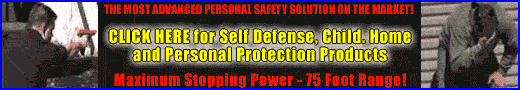How To Install A Wireless Hidden Camera
All of the wireless hidden cameras at this link come with FREE 2.4 GHz receivers and connectors and are very easy to install.
A wireless hidden camera does not need a RCA cable connected from the camera to the TV or VCR. The video signal is transmitted through the open air to the TV or VCR directly, or to a receiver. However, wireless cameras still require power. You can apply power by either using batteries in a battery pack, or by plugging the camera into a regular wall outlet using the AC adaptor.
Some of the wireless hidden cameras have battery packs or holders directly in the hidden camera and all have power adaptors or built-in transmitters. There really isn’t much to the installation for viewing or recording. Most of these cameras are plug and play.
2.4 Ghz wireless cameras require a receiver to pick up the video signal. The receiver in turn is plugged into the TV or VCR with provided RCA cable. 2.4 GHz receivers come with 2.4 GHz cameras and transmitters.
Instructions for Wireless Hidden Camera Installation are as follows:
– Make sure the receiver antenna is in the receiver.
– Attach the receiver to the VCR or TV with the cable.
– Plug the DC 12V adaptor or battery holder into the power jack of the camera.
– Plug the DC 12V adaptor or battery holder into the power jack of the receiver.
– Turn on your TV to start monitoring.
– Make any adjustments to the receiver to get the best reception.
– Watch the TV or attach your VCR and begin recording.
– You should connect the camera to the TV first while you get used to the camera. Then after you’re familiar, connect it to your VCR for recording.
The frequency adjustment knob on the receiver can be changed either going backwards or forwards to get the best picture.
If you want to use a portable receiver-recorder with the hidden camera you will not need the wireless receiver that comes with the camera. Just hang the camera where you want to view and the P-10 Professional Video Receiver/Recorder will lock onto the camera automatically ready for you to view or record!
Remember: You won’t be able to buy a hidden camera with audio, since it is a Federal Law that makes it available only to law enforcement agencies.
How To Install A Wired Hidden Camera
A wired camera needs a cable that goes from the camera to a TV or VCR. The video signal is passed from the camera, through the cable, and to your TV or VCR which allows you to see the picture. All wired cameras must have a RCA cable to connect the camera to the TV or VCR. Instructions for Wired Hidden Camera Installation are as follows:
– Connect the camera to the VCR or TV with the cable.
– Plug the 12V battery pack or adaptor into the power jack of the camera.
– Turn on your TV to start monitoring or recording.
– Once you have the camera of your choice, recording is very easy! Just plug in the output cable into the camcorder or VCR and you are ready to use.
Be sure to connect the video output of the camera to a monitor of a TV and you’re ready to record.
You can connect the camera to a VCR and a TV to monitor it at the same time you are recording the video. Just plug the video output of the camera to your VCR that has been connected to a TV and you’re ready to get those high quality covert video surveillance videos.
How to Install a Lukwerk Hidden Camera with Remote Internet Viewing
The Lukwerk Hidden Camera enable homeowners and small business owners alike to install an entire system in less than 30 minutes. Using your Windows PC as the control station, you install a professional-grade system with no training, no ladders, no drills, and no new wires. Follow these easy steps to install the starter kit. 1.) Install the Werks Software
From the LukWerks CD you install the powerful Windows® Software, take an online tour, read the User Guide, or review the Software License and Hardware Warranty. During the installation process, the Werks Installer will guide you through each step of the setup.
2.) Connect the USB Receiver
Plug the Luk USB Receiver into a wall outlet and connect to a USB port on your PC. The receiver transfers secure digital video from the SecureIP Cameras to the Werks Software on your PC.
3.) Position the SecureIP Camera
Simple plug in camera at desired viewing angle. That’s it!
4.) Register for FREE Internet Viewing
To access free remote viewing, you create an account at a free designated website. From your account you can register several sites where you have installed a SecureIP system – your home, your business, your second home, or even the home of your aging parents. With remote viewing, you have anywhere anytime access to live video from compatible cell phones and Internet browsers.
All Hidden Camera Gadgets come with RCA Connector Cables.
All wired cameras require RCA cable to connect the camera to a TV or VCR. Cameras with a description that it is wired for Plug and Play Connection have two leads coming out of the camera. One of these leads is for power. A power supply is provided to plug into a regular wall outlet. The other lead is a RCA video connection to connect to your TV or VCR. The video connection is a female connection and additional RCA cable must be obtained to connect to your TV or VCR. All Hidden Cameras come with this cable.
| New Products | |
| Top Featured Products | |
 Motion Detector Alarm Color Hidden Camera With Built-In DVR - Mini Alarm DVR with PIR Detection & Motion Detection The PIR MOTION DETECTOR HIDDEN CAMERA with built-in DVR is the best on the market. It doesn't just look... Motion Detector Alarm Color Hidden Camera With Built-In DVR Motion Detector Alarm Color Hidden Camera With Built-In DVR - Mini Alarm DVR with PIR Detection & Motion Detection The PIR MOTION DETECTOR HIDDEN CAMERA with built-in DVR is the best on the market. It doesn't just look... Motion Detector Alarm Color Hidden Camera With Built-In DVR |
 SecureShot 1080p High-Def Electrical Box Hidden Camera/DVR w/NightVision - This ultimate electrical box SecureShot DVR offers features others only imagine. Our 940nm invisible IR illuminator array records in total darkness... SecureShot 1080p High-Def Electrical Box Hidden Camera/DVR w/NightVision SecureShot 1080p High-Def Electrical Box Hidden Camera/DVR w/NightVision - This ultimate electrical box SecureShot DVR offers features others only imagine. Our 940nm invisible IR illuminator array records in total darkness... SecureShot 1080p High-Def Electrical Box Hidden Camera/DVR w/NightVision |
 USB Camstick Spy Camera w/Night Vision - The CamstickNV looks and functions like an ordinary flash drive. Yet this storage device conceals a DVR capable of recording both audio and quality color video.Motion activation mod... USB Camstick Spy Camera w/Night Vision USB Camstick Spy Camera w/Night Vision - The CamstickNV looks and functions like an ordinary flash drive. Yet this storage device conceals a DVR capable of recording both audio and quality color video.Motion activation mod... USB Camstick Spy Camera w/Night Vision |
 SecureShot First Alert Smoke Detector Camera/DVR w/NightVision & 1 Year Battery - Our SecureShot Full High Definition 1080P Smoke Detector w/ 1 Year Standby Battery Camera/DVR is MADE IN USA. It features Amazing 1080P Full... SecureShot First Alert Smoke Detector Camera/DVR w/NightVision & 1 Year Battery SecureShot First Alert Smoke Detector Camera/DVR w/NightVision & 1 Year Battery - Our SecureShot Full High Definition 1080P Smoke Detector w/ 1 Year Standby Battery Camera/DVR is MADE IN USA. It features Amazing 1080P Full... SecureShot First Alert Smoke Detector Camera/DVR w/NightVision & 1 Year Battery |
 Cross Hidden Spy Camera w/Built in DVR - The Cross Hidden Spy Camera with built in DVR is a tiny spy camera hidden inside a mini wearable cross. Cross Hidden Spy Camera w/Built in DVR Cross Hidden Spy Camera w/Built in DVR - The Cross Hidden Spy Camera with built in DVR is a tiny spy camera hidden inside a mini wearable cross. Cross Hidden Spy Camera w/Built in DVR |
 Bush Baby Wifi Outlet - This functional 6 plug wall outlet can support up to six devices and even comes with two functional USB ports and comes in Black or White color. With this built in hidden camera you can keep track ... Bush Baby Wifi Outlet Bush Baby Wifi Outlet - This functional 6 plug wall outlet can support up to six devices and even comes with two functional USB ports and comes in Black or White color. With this built in hidden camera you can keep track ... Bush Baby Wifi Outlet |
 Mini Phone Charger Spy Camera/DVR - Functional phone charger. Our NEW Mini Charger Spy Camera/DVR is a small but powerful device. It offers Hi-Definition 1080p recording resolution hidden discreetly inside a functional ... Mini Phone Charger Spy Camera/DVR Mini Phone Charger Spy Camera/DVR - Functional phone charger. Our NEW Mini Charger Spy Camera/DVR is a small but powerful device. It offers Hi-Definition 1080p recording resolution hidden discreetly inside a functional ... Mini Phone Charger Spy Camera/DVR |
 Bush Baby Stealth Hi-Def Outlet Spy Camera/DVR - FREE 16GB Micro SD Card - This wall adapter is perfect for just about any location. Its built-in camera on the front is positioned so that this ordinary looking object can b... Bush Baby Stealth Hi-Def Outlet Spy Camera/DVR - FREE 16GB Micro SD Card Bush Baby Stealth Hi-Def Outlet Spy Camera/DVR - FREE 16GB Micro SD Card - This wall adapter is perfect for just about any location. Its built-in camera on the front is positioned so that this ordinary looking object can b... Bush Baby Stealth Hi-Def Outlet Spy Camera/DVR - FREE 16GB Micro SD Card |
 Secureguard 4K Ultra HD WiFi Battery Powered Fire Alarm Strobe Spy Camera - - 4K Resolution Battery Powered Spy Camera This Fire Strobe is WiFi enabled with a 4K Spy camera inside.You can remotely view and control the cam... Secureguard 4K Ultra HD WiFi Battery Powered Fire Alarm Strobe Spy Camera Secureguard 4K Ultra HD WiFi Battery Powered Fire Alarm Strobe Spy Camera - - 4K Resolution Battery Powered Spy Camera This Fire Strobe is WiFi enabled with a 4K Spy camera inside.You can remotely view and control the cam... Secureguard 4K Ultra HD WiFi Battery Powered Fire Alarm Strobe Spy Camera |
 Secureguard 4K Ultra HD WiFi iPhone Dock Radio Spy Camera - Our Secureguard 4K Resolution WiFi Spy Camera is an iPhone Dock Radio with WiFi enabled with a 4K Spy camera inside.You can remotely view and control the camera ... Secureguard 4K Ultra HD WiFi iPhone Dock Radio Spy Camera Secureguard 4K Ultra HD WiFi iPhone Dock Radio Spy Camera - Our Secureguard 4K Resolution WiFi Spy Camera is an iPhone Dock Radio with WiFi enabled with a 4K Spy camera inside.You can remotely view and control the camera ... Secureguard 4K Ultra HD WiFi iPhone Dock Radio Spy Camera |
 Bush Baby 4K WiFi Two Camera Smoke Detector Spy Camera/DVR - ON SALE: $30 OFF!Are you looking for a smoke detector that covers all angles of the room? Then look no further. The Bush Baby 4K WiFi Two Camera Smoke Detector S... Bush Baby 4K WiFi Two Camera Smoke Detector Spy Camera/DVR Bush Baby 4K WiFi Two Camera Smoke Detector Spy Camera/DVR - ON SALE: $30 OFF!Are you looking for a smoke detector that covers all angles of the room? Then look no further. The Bush Baby 4K WiFi Two Camera Smoke Detector S... Bush Baby 4K WiFi Two Camera Smoke Detector Spy Camera/DVR |
 Bush Baby 4K WiFi Dog Spy Camera/DVR - The Bush Baby 4K Wi-Fi Dog is the perfect device to protect your young ones. Whether you are making sure your child is staying out of trouble or keeping an eye on the babysitter no o... Bush Baby 4K WiFi Dog Spy Camera/DVR Bush Baby 4K WiFi Dog Spy Camera/DVR - The Bush Baby 4K Wi-Fi Dog is the perfect device to protect your young ones. Whether you are making sure your child is staying out of trouble or keeping an eye on the babysitter no o... Bush Baby 4K WiFi Dog Spy Camera/DVR |

|
Be assured that your shopping experience is completely safe. The order site is secured using a Thawte SSL Web Server Certificate which encrypts all data to and from the site. However, if you prefer to pay with check or money order, just choose the off-line option when you check out. |

|