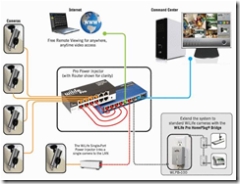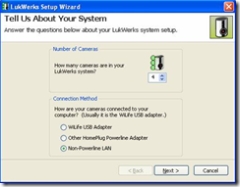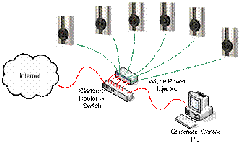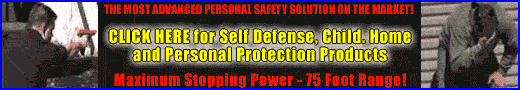The WiLife Pro Video Security System is the world’s first fully-integrated, turnkey, professional digital video security system. WiLife Pro seamlessly integrates WiLife-engineered components that include High-performance WiLife IP Cameras, feature-rich Windows-based Command Center software, and robust Internet remote access. Using powered Ethernet and plug-and-play camera discovery, it also offers the world’s easiest set-up and most intuitive interface.
Innovative user features include motion-based recording onto the computer’s hard-drive with quick and easy search and playback. WiLife Pro also offers free anywhere, anytime remote access to your cameras from Windows PCs and cell phones as well as providing motion-based instant email and cell phone alerts.
How does WiLife Pro compare to the retail WiLife System?
The WiLife Pro Video Security System has all of the user advantages of the WiLife retail system including free remote viewing, motion alerts and easy search and playback. It is also a system that has fully integrated cameras, PC software and remote viewing.
WiLife Pro is designed specifically for commercial applications and uses digital IP network communications, using existing or new CAT5 Ethernet cabling. Additionally, the system uses Powered Ethernet, which delivers the power for the cameras on the same line, from the WiLife Power Injector.
Benefits of WiLife Pro include use in very large buildings and spaces, transmitting higher quality video images, and the ability to use Uninterruptible Power Supply (UPS) protection for the system.
Unlike the retail version of WiLife, WiLife Pro requires network know-how for installation and is only available for sale from WiLife authorized resellers like GLC Enterprises, Inc. (www.SpyGearCo.com). GLC Enterprises, Inc. will be installing these systems in the Chicago area.
Definitions
Ethernet: The standard local area network (LAN) access method. A specification for “LAN,” “LAN connection” or “network card” automatically implies Ethernet without saying so. Ethernet connects devices to a company or home network as well as to a cable modem or DSL modem for Internet access. Ethernet is defined by the IEEE as the 802.3 standard.
PoE: (Power Over Ethernet) Transmitting DC power to the target device at the end of an Ethernet cable by carrying power in the unused 4/5 and 7/8 wires. It enables access points and other remote devices to be installed where there is no AC power outlet.
LAN: Local Area Network. A system that links together electronic office equipment, such as computers and word processors, and forms a network within an office or building.
Router: Most routers in the world sit in homes and small offices and do nothing more than direct traffic from the network to the Internet. Sitting at the edge of the network, they may also contain a built-in firewall for security, and the firewall serves all users in the network without requiring a personal firewall in each computer. Routers assign IP addresses to devices connected on the network.
Switch (LAN Switch): A network device that cross-connects clients, servers and network devices. Also known as a “frame switch,” stand-alone LAN switches are common in all Ethernet networks. A four-port switch is also typically built into a wired or wireless router for homes and small business. Switches do not assign IP addresses to devices connected on the network.
IP Address (Internet Protocol Address): Every device that is on a network (a local network, or the network of the Internet) has a unique IP number [four sets of numbers divided by period with up to three numbers in each set. (Ie 64.139.27.165)] – If a device does not have an IP address it cannot be on a network.
WiLife Pro Video Security System Components
WiLife Pro Indoor Camera
WiLife Pro Indoor Camera (WLPC-810i (Rev C)) can be used with any WiLife Pro video security system. Connect up to six cameras per PC using Ethernet cables and 6-port WiLife Pro Power Injector (WLPI-X6) or single-port WiLife Pro Power Injector (WLPI-X1). Cameras are automatically discovered by the WiLife Command Center software (WLPS-160), without complex configuration and setup. Kit includes flexible mounting accessories. May also be used with HomePlug Bridge (WLPB-100).
WiLife Pro X1 Power Injector
WiLife X1 Power Injector (WLPI-X1) powers a single WiLife Pro camera (WLPC-810i (Rev C)) at distances up to 300 feet using the WiLife Power Injector™ technology. The powerful injector makes powering a camera easy, eliminating the need for finding local power, and allowing for central power backup.
WiLife Pro X6 Power Injector
WiLife X6 Power Injector (WLPI-X6) with six camera ports can power up to six WiLife Pro cameras (WLPC-810i (Rev C)) at distances up to 300 feet using WiLife Power Injector™ technology. The powerful injector makes powering a camera easy, eliminating the need for finding local power, and allowing for central power backup.
WiLife HomePlug Bridge
WiLife HomePlug Bridge (WLPB-100) connects a building’s powerline network to the customer’s LAN. The module is plugged into a standard AC outlet near the user’s switch/router then connected to an open port on the LAN. Instantly, the two networks become one and the WiLife Video Security System will be able to communicate with Standard and Pro cameras.
WiLife Command Center Software
WiLife Command Center Software (WLPS-160) is the heart of the WiLife Video Security System. It provides simultaneous viewing of up to six cameras at a time with sixteen user-configurable motion zones and motion sensitivity for each camera. Alerts can be sent to email and smart phones. Powerful search tools easily manage recorded video. Secure remote viewing from any Web browser.
Installation and Setup
What you’ll need:
· Networking experience
· Windows PC that meets minimum system requirements
· Ethernet cable tester
· Cat5e wires.
· Router with sufficient open ports for your cameras. If you need more ports add a switch to increase the number of available ports.
· Uninterruptible Power Supply (UPS) Recommended
Setup Overview:
The installation process is simple. With a basic knowledge of networking just about anyone can setup the WiLife Pro Video Security System. Follow these 5 Easy Steps.
- Install WiLife Pro Command Center Software
IMPORTANT: WiLife Pro-Line Configurations are only compatible with WiLife Command Center (Werks) 1.6 or later.
- Make sure the PC is connected to the network.
3. Connect power supply to power injector.
After installing the software and restarting the computer, the First Run Wizard will help configure the system the first time you run the software.
IMPORTANT: In the section titled “Tell Us About Your System”, be sure to change the Connection Method to Non-Powerline LAN as shown below. If using a powerline bridge (Hybrid Network shown below) select the second option, Other HomePlug Powerline Adapter.
- Connect Power Injector port(s) for camera(s) to Ethernet router/switch.
Place the single or 6-Port Power Injector near the network switch or router and use a CAT5e to connect a port for each camera from the switch/router to the power injector. Supply power to the power injector using the provided wall wart.
- Attach cameras via Ethernet cable to Power Injector near the PC. Adjust the focus of each camera, as needed. Then position cameras
The following graphics demonstrate three possible configurations:
The WiLife Power Injector has sufficient ports for six indoor cameras. The following scenario uses only Pro-Line Cameras.
If a customer already has Standard WiLife Cameras the following configuration shows how the power line network can be bridged with the Ethernet network. This allows the Command Center PC to communicate with cameras on the power line through the Ethernet.
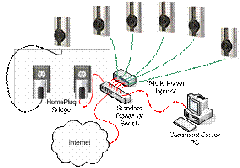
Hybrid Network (Ethernet Centric)
In the following scenario the user has mostly Standard WiLife Cameras and only needs one camera to be placed at a large distance from the Command Center PC. Instead of buying a 6-port power injector there is the option of a single port injector.
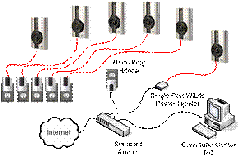
Hybrid Network (HomePlug Centric)
None of the above configurations use the WiLife USB Adapter. All communication between cameras and the Command Center PC is done over the customer’s personal network.
FAQs
What are the advantages of WiLife Pro over the Standard Powerline System?
1) Ethernet networking provides higher bandwidth than powerline. Ethernet allows users to set their cameras at higher resolutions and higher bit rates, which deliver higher quality images.
2) Powered Ethernet avoids the need to for finding a power outlet near the location of the camera. The power is provided over an Ethernet cable that may be as long as 300 feet. And, because the camera power is delivered from the possible centralized injector, users can add a UPS, allowing the system weather temporary power outages.
What are the best applications for the WiLife Pro Video Security System?
WiLife Pro is most suitable for homes or businesses that require a professional-grade video security system.
How far away can a camera be placed from the Computer?
Cameras can be placed 300 ft from the Router.
How many cameras will Pro-Line support?
Currently, the WiLife Command Center Software supports up to six cameras.
Will Standard WiLife Cameras work when plugged into the port injector?
All cameras plugged into the port injector need to have a “WiLife Pro” logo.
Can I mix Pro Cameras and Standard Cameras in the same system?
There are two methods for mixing Standard and Pro camera systems: 1) Using both USB and network connections or 2) Adding a WiLife Powerline bridge to connect WiLife powerline cameras to your LAN. Using hybrid systems is common as this allows users to mix cameras. For example, they may use Standard Spy and Outdoor cameras, while adding four Pro Indoor cameras for complete property coverage.
How far can the port injector be placed from the switch?
The port injector can be placed at any distance from the switch as long as each port being used by a camera is connected back to the switch and the total distance from the camera to the switch is less than 300 ft (100 m).
Which versions of the software are compatible with WiLife Pro?
Version 1.6 or later is required for WiLife Pro.
Are Pro cameras compatible with off-the-shelf PoE equipment, such as routers?
WiLife Pro cameras cannot be connected directly to PoE routers, but can be connected through a power injector to the PoE router.
Can I connect other PoE networking equipment to my WiLife Power Injector?
The WiLife Pro system uses WiLife Powered Ethernet using the WiLife Power Injector. This allows users to use existing standard network routers and switches rather than the more expensive PoE models. The WiLife Powered Ethernet is a different standard and is not interchangeable with PoE equipment.
| New Products | |
| Top Featured Products | |
 Motion Detector Alarm Color Hidden Camera With Built-In DVR - Mini Alarm DVR with PIR Detection & Motion Detection The PIR MOTION DETECTOR HIDDEN CAMERA with built-in DVR is the best on the market. It doesn't just look... Motion Detector Alarm Color Hidden Camera With Built-In DVR Motion Detector Alarm Color Hidden Camera With Built-In DVR - Mini Alarm DVR with PIR Detection & Motion Detection The PIR MOTION DETECTOR HIDDEN CAMERA with built-in DVR is the best on the market. It doesn't just look... Motion Detector Alarm Color Hidden Camera With Built-In DVR |
 SecureShot 1080p High-Def Electrical Box Hidden Camera/DVR w/NightVision - This ultimate electrical box SecureShot DVR offers features others only imagine. Our 940nm invisible IR illuminator array records in total darkness... SecureShot 1080p High-Def Electrical Box Hidden Camera/DVR w/NightVision SecureShot 1080p High-Def Electrical Box Hidden Camera/DVR w/NightVision - This ultimate electrical box SecureShot DVR offers features others only imagine. Our 940nm invisible IR illuminator array records in total darkness... SecureShot 1080p High-Def Electrical Box Hidden Camera/DVR w/NightVision |
 USB Camstick Spy Camera w/Night Vision - The CamstickNV looks and functions like an ordinary flash drive. Yet this storage device conceals a DVR capable of recording both audio and quality color video.Motion activation mod... USB Camstick Spy Camera w/Night Vision USB Camstick Spy Camera w/Night Vision - The CamstickNV looks and functions like an ordinary flash drive. Yet this storage device conceals a DVR capable of recording both audio and quality color video.Motion activation mod... USB Camstick Spy Camera w/Night Vision |
 SecureShot First Alert Smoke Detector Camera/DVR w/NightVision & 1 Year Battery - Our SecureShot Full High Definition 1080P Smoke Detector w/ 1 Year Standby Battery Camera/DVR is MADE IN USA. It features Amazing 1080P Full... SecureShot First Alert Smoke Detector Camera/DVR w/NightVision & 1 Year Battery SecureShot First Alert Smoke Detector Camera/DVR w/NightVision & 1 Year Battery - Our SecureShot Full High Definition 1080P Smoke Detector w/ 1 Year Standby Battery Camera/DVR is MADE IN USA. It features Amazing 1080P Full... SecureShot First Alert Smoke Detector Camera/DVR w/NightVision & 1 Year Battery |
 Cross Hidden Spy Camera w/Built in DVR - The Cross Hidden Spy Camera with built in DVR is a tiny spy camera hidden inside a mini wearable cross. Cross Hidden Spy Camera w/Built in DVR Cross Hidden Spy Camera w/Built in DVR - The Cross Hidden Spy Camera with built in DVR is a tiny spy camera hidden inside a mini wearable cross. Cross Hidden Spy Camera w/Built in DVR |
 Bush Baby Wifi Outlet - This functional 6 plug wall outlet can support up to six devices and even comes with two functional USB ports and comes in Black or White color. With this built in hidden camera you can keep track ... Bush Baby Wifi Outlet Bush Baby Wifi Outlet - This functional 6 plug wall outlet can support up to six devices and even comes with two functional USB ports and comes in Black or White color. With this built in hidden camera you can keep track ... Bush Baby Wifi Outlet |
 Mini Phone Charger Spy Camera/DVR - Functional phone charger. Our NEW Mini Charger Spy Camera/DVR is a small but powerful device. It offers Hi-Definition 1080p recording resolution hidden discreetly inside a functional ... Mini Phone Charger Spy Camera/DVR Mini Phone Charger Spy Camera/DVR - Functional phone charger. Our NEW Mini Charger Spy Camera/DVR is a small but powerful device. It offers Hi-Definition 1080p recording resolution hidden discreetly inside a functional ... Mini Phone Charger Spy Camera/DVR |
 Bush Baby Stealth Hi-Def Outlet Spy Camera/DVR - FREE 16GB Micro SD Card - This wall adapter is perfect for just about any location. Its built-in camera on the front is positioned so that this ordinary looking object can b... Bush Baby Stealth Hi-Def Outlet Spy Camera/DVR - FREE 16GB Micro SD Card Bush Baby Stealth Hi-Def Outlet Spy Camera/DVR - FREE 16GB Micro SD Card - This wall adapter is perfect for just about any location. Its built-in camera on the front is positioned so that this ordinary looking object can b... Bush Baby Stealth Hi-Def Outlet Spy Camera/DVR - FREE 16GB Micro SD Card |
 Secureguard 4K Ultra HD WiFi Battery Powered Fire Alarm Strobe Spy Camera - - 4K Resolution Battery Powered Spy Camera This Fire Strobe is WiFi enabled with a 4K Spy camera inside.You can remotely view and control the cam... Secureguard 4K Ultra HD WiFi Battery Powered Fire Alarm Strobe Spy Camera Secureguard 4K Ultra HD WiFi Battery Powered Fire Alarm Strobe Spy Camera - - 4K Resolution Battery Powered Spy Camera This Fire Strobe is WiFi enabled with a 4K Spy camera inside.You can remotely view and control the cam... Secureguard 4K Ultra HD WiFi Battery Powered Fire Alarm Strobe Spy Camera |
 Secureguard 4K Ultra HD WiFi iPhone Dock Radio Spy Camera - Our Secureguard 4K Resolution WiFi Spy Camera is an iPhone Dock Radio with WiFi enabled with a 4K Spy camera inside.You can remotely view and control the camera ... Secureguard 4K Ultra HD WiFi iPhone Dock Radio Spy Camera Secureguard 4K Ultra HD WiFi iPhone Dock Radio Spy Camera - Our Secureguard 4K Resolution WiFi Spy Camera is an iPhone Dock Radio with WiFi enabled with a 4K Spy camera inside.You can remotely view and control the camera ... Secureguard 4K Ultra HD WiFi iPhone Dock Radio Spy Camera |
 Bush Baby 4K WiFi Two Camera Smoke Detector Spy Camera/DVR - ON SALE: $30 OFF!Are you looking for a smoke detector that covers all angles of the room? Then look no further. The Bush Baby 4K WiFi Two Camera Smoke Detector S... Bush Baby 4K WiFi Two Camera Smoke Detector Spy Camera/DVR Bush Baby 4K WiFi Two Camera Smoke Detector Spy Camera/DVR - ON SALE: $30 OFF!Are you looking for a smoke detector that covers all angles of the room? Then look no further. The Bush Baby 4K WiFi Two Camera Smoke Detector S... Bush Baby 4K WiFi Two Camera Smoke Detector Spy Camera/DVR |
 Bush Baby 4K WiFi Dog Spy Camera/DVR - The Bush Baby 4K Wi-Fi Dog is the perfect device to protect your young ones. Whether you are making sure your child is staying out of trouble or keeping an eye on the babysitter no o... Bush Baby 4K WiFi Dog Spy Camera/DVR Bush Baby 4K WiFi Dog Spy Camera/DVR - The Bush Baby 4K Wi-Fi Dog is the perfect device to protect your young ones. Whether you are making sure your child is staying out of trouble or keeping an eye on the babysitter no o... Bush Baby 4K WiFi Dog Spy Camera/DVR |

|
Be assured that your shopping experience is completely safe. The order site is secured using a Thawte SSL Web Server Certificate which encrypts all data to and from the site. However, if you prefer to pay with check or money order, just choose the off-line option when you check out. |

|