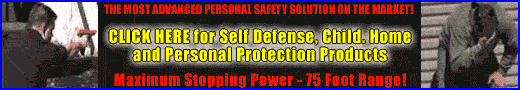Most hidden cameras today’s are designed to be hooked up to a TV set for viewing only or to an old VCR for recording video surveillance and reviewing the camera video at a later time. Very few people know how to hook up a hidden camera to their computer so that they can record and view it using their computer. This article explains in detail what you need to purchase and how to install the components so that you can not only view and record hidden camera video surveillance on your computer but also view the video remotely through the Internet for free. While most hidden cameras will most likely work with this setup we can only verify these hidden cameras will work for sure. The Hidden Camera VISEC Software-Hardware System is just the thing for making your hidden camera work with your laptop or desktop computer.
 For a wired or wireless hidden camera you will need the GrabBee II to connect your camera(s) to your computer. The GrabBee II is the bridge between the wireless or hidden camera and your computer. The GrabBee II converts analog video signal to digital through your USB port. Plug & Play installation allows you to connect the number of cameras equal to the number of USB ports on your computer. Comes with software and all the connecting cables you will need to hook it up. GrabBee II
For a wired or wireless hidden camera you will need the GrabBee II to connect your camera(s) to your computer. The GrabBee II is the bridge between the wireless or hidden camera and your computer. The GrabBee II converts analog video signal to digital through your USB port. Plug & Play installation allows you to connect the number of cameras equal to the number of USB ports on your computer. Comes with software and all the connecting cables you will need to hook it up. GrabBee II
Installation Instructions:
If you do not follow these steps in their order you can cause damage to your computers Operating System. These steps are ONLY for Microsoft Windows XP and above. For all other Operating Systems (Windows 95/98/ME/200) please follow the instructions given in the manual, which came with the unit.
Before you begin:
- Make sure you’ve downloaded all of the windows updates, which are located at update.windows.com.
- Unplug all other USB Devices if possible.
- Close all other programs running besides the needed programs to run Windows XP.
- First Connect the Grab Bee II to any USB Port on the computer.
- Wait for the Found New Hardware Wizard to pop up. (Do not click anything at this point, please read the instructions all the way through first)
- Insert the Multimedia Installation Kit CD (Red and Purple CD). When inserting the CD you may notice a box that pops up, it will say Video Home- 32BG. Click the Cancel button, and proceed to step 4.
- On the Found New Hardware Wizard dialog box, click No, Not at this time, and then click next.
- Click Install from a list or specific location (advanced), and then click next.
- Now Click the BROWSE button, Then the + sign next to MY COMPUTER, locate the CD-ROM Drive you put the CD into, should say Video Home- 32GB next to it.
- Click the + sign next to it, then locate the folder called Grab Bee 2, Click the + sign next to it and then proceed to click on the folder called driver.
- Once you’ve clicked onto that folder, click the word OK, and then click NEXT.
- The computer will now search that location you specified for a DRIVER for the Grab Bee 2 device which as been installed.
- Once the computer finds the driver, a window will pop up that says: Hardware Installation, Click the Continue Anyway button and proceed to the next step.
- Click Finish, and now your device is installed and ready for the software installation. The Visec program can now be installed from the disk you have purchased. Once the software is installed your system is ready to operate.
Now connect your hidden camera to the Grab Bee II. If you are using a wireless hidden camera, connect the 2.4Ghz receiver to the Grab Bee II.
VISEC Software:
The software that gets installed on the computer was developed as a next generation computer program by NASA Level Programmers. This software has the following features.
- Watch your pets, nanny, babysitter even your kids!
- View from any location in the world via the Internet.
- Use your computer’s IP address to log on and immediately view live or past video.
- Record all video activity, or just when motion is detected.
- In motion detection mode you can be alerted by email, cell phone or PDA when motion is detected.
- Can also be used as a stealth surveillance system allowing the program to operate secretly on your computer. Suspect an abusive nanny or cheating spouse? Simply set VISEC on ‘secret’ mode and record everything for possible evidence.
- VISEC is extremely easy to use. Installation and configuration will only take 5 minutes.
 In the past, it was quite costly to connect a hidden camera to work with your computer. But with VISEC you can turn your computer into a powerful surveillance system at a fraction of a regular security system cost. VISEC has no monthly fees and, for a one-time fee, you can receive a lifetime of FREE updates.
In the past, it was quite costly to connect a hidden camera to work with your computer. But with VISEC you can turn your computer into a powerful surveillance system at a fraction of a regular security system cost. VISEC has no monthly fees and, for a one-time fee, you can receive a lifetime of FREE updates.
Please Note:
When remote viewing via the Internet, you will get a snap shot every 6 sec. You are not actually viewing real time video.
If you have a hidden camera and would like to have it send video surveillance to your computer, Click Here and get the Hidden Camera VISEC Software-Hardware System
| New Products | |
| Top Featured Products | |
 Motion Detector Alarm Color Hidden Camera With Built-In DVR - Mini Alarm DVR with PIR Detection & Motion Detection The PIR MOTION DETECTOR HIDDEN CAMERA with built-in DVR is the best on the market. It doesn't just look... Motion Detector Alarm Color Hidden Camera With Built-In DVR Motion Detector Alarm Color Hidden Camera With Built-In DVR - Mini Alarm DVR with PIR Detection & Motion Detection The PIR MOTION DETECTOR HIDDEN CAMERA with built-in DVR is the best on the market. It doesn't just look... Motion Detector Alarm Color Hidden Camera With Built-In DVR |
 SecureShot 1080p High-Def Electrical Box Hidden Camera/DVR w/NightVision - This ultimate electrical box SecureShot DVR offers features others only imagine. Our 940nm invisible IR illuminator array records in total darkness... SecureShot 1080p High-Def Electrical Box Hidden Camera/DVR w/NightVision SecureShot 1080p High-Def Electrical Box Hidden Camera/DVR w/NightVision - This ultimate electrical box SecureShot DVR offers features others only imagine. Our 940nm invisible IR illuminator array records in total darkness... SecureShot 1080p High-Def Electrical Box Hidden Camera/DVR w/NightVision |
 USB Camstick Spy Camera w/Night Vision - The CamstickNV looks and functions like an ordinary flash drive. Yet this storage device conceals a DVR capable of recording both audio and quality color video.Motion activation mod... USB Camstick Spy Camera w/Night Vision USB Camstick Spy Camera w/Night Vision - The CamstickNV looks and functions like an ordinary flash drive. Yet this storage device conceals a DVR capable of recording both audio and quality color video.Motion activation mod... USB Camstick Spy Camera w/Night Vision |
 SecureShot First Alert Smoke Detector Camera/DVR w/NightVision & 1 Year Battery - Our SecureShot Full High Definition 1080P Smoke Detector w/ 1 Year Standby Battery Camera/DVR is MADE IN USA. It features Amazing 1080P Full... SecureShot First Alert Smoke Detector Camera/DVR w/NightVision & 1 Year Battery SecureShot First Alert Smoke Detector Camera/DVR w/NightVision & 1 Year Battery - Our SecureShot Full High Definition 1080P Smoke Detector w/ 1 Year Standby Battery Camera/DVR is MADE IN USA. It features Amazing 1080P Full... SecureShot First Alert Smoke Detector Camera/DVR w/NightVision & 1 Year Battery |
 Cross Hidden Spy Camera w/Built in DVR - The Cross Hidden Spy Camera with built in DVR is a tiny spy camera hidden inside a mini wearable cross. Cross Hidden Spy Camera w/Built in DVR Cross Hidden Spy Camera w/Built in DVR - The Cross Hidden Spy Camera with built in DVR is a tiny spy camera hidden inside a mini wearable cross. Cross Hidden Spy Camera w/Built in DVR |
 Bush Baby Wifi Outlet - This functional 6 plug wall outlet can support up to six devices and even comes with two functional USB ports and comes in Black or White color. With this built in hidden camera you can keep track ... Bush Baby Wifi Outlet Bush Baby Wifi Outlet - This functional 6 plug wall outlet can support up to six devices and even comes with two functional USB ports and comes in Black or White color. With this built in hidden camera you can keep track ... Bush Baby Wifi Outlet |
 Mini Phone Charger Spy Camera/DVR - Functional phone charger. Our NEW Mini Charger Spy Camera/DVR is a small but powerful device. It offers Hi-Definition 1080p recording resolution hidden discreetly inside a functional ... Mini Phone Charger Spy Camera/DVR Mini Phone Charger Spy Camera/DVR - Functional phone charger. Our NEW Mini Charger Spy Camera/DVR is a small but powerful device. It offers Hi-Definition 1080p recording resolution hidden discreetly inside a functional ... Mini Phone Charger Spy Camera/DVR |
 Bush Baby Stealth Hi-Def Outlet Spy Camera/DVR - FREE 16GB Micro SD Card - This wall adapter is perfect for just about any location. Its built-in camera on the front is positioned so that this ordinary looking object can b... Bush Baby Stealth Hi-Def Outlet Spy Camera/DVR - FREE 16GB Micro SD Card Bush Baby Stealth Hi-Def Outlet Spy Camera/DVR - FREE 16GB Micro SD Card - This wall adapter is perfect for just about any location. Its built-in camera on the front is positioned so that this ordinary looking object can b... Bush Baby Stealth Hi-Def Outlet Spy Camera/DVR - FREE 16GB Micro SD Card |
 Secureguard 4K Ultra HD WiFi Battery Powered Fire Alarm Strobe Spy Camera - - 4K Resolution Battery Powered Spy Camera This Fire Strobe is WiFi enabled with a 4K Spy camera inside.You can remotely view and control the cam... Secureguard 4K Ultra HD WiFi Battery Powered Fire Alarm Strobe Spy Camera Secureguard 4K Ultra HD WiFi Battery Powered Fire Alarm Strobe Spy Camera - - 4K Resolution Battery Powered Spy Camera This Fire Strobe is WiFi enabled with a 4K Spy camera inside.You can remotely view and control the cam... Secureguard 4K Ultra HD WiFi Battery Powered Fire Alarm Strobe Spy Camera |
 Secureguard 4K Ultra HD WiFi iPhone Dock Radio Spy Camera - Our Secureguard 4K Resolution WiFi Spy Camera is an iPhone Dock Radio with WiFi enabled with a 4K Spy camera inside.You can remotely view and control the camera ... Secureguard 4K Ultra HD WiFi iPhone Dock Radio Spy Camera Secureguard 4K Ultra HD WiFi iPhone Dock Radio Spy Camera - Our Secureguard 4K Resolution WiFi Spy Camera is an iPhone Dock Radio with WiFi enabled with a 4K Spy camera inside.You can remotely view and control the camera ... Secureguard 4K Ultra HD WiFi iPhone Dock Radio Spy Camera |
 Bush Baby 4K WiFi Two Camera Smoke Detector Spy Camera/DVR - ON SALE: $30 OFF!Are you looking for a smoke detector that covers all angles of the room? Then look no further. The Bush Baby 4K WiFi Two Camera Smoke Detector S... Bush Baby 4K WiFi Two Camera Smoke Detector Spy Camera/DVR Bush Baby 4K WiFi Two Camera Smoke Detector Spy Camera/DVR - ON SALE: $30 OFF!Are you looking for a smoke detector that covers all angles of the room? Then look no further. The Bush Baby 4K WiFi Two Camera Smoke Detector S... Bush Baby 4K WiFi Two Camera Smoke Detector Spy Camera/DVR |
 Bush Baby 4K WiFi Dog Spy Camera/DVR - The Bush Baby 4K Wi-Fi Dog is the perfect device to protect your young ones. Whether you are making sure your child is staying out of trouble or keeping an eye on the babysitter no o... Bush Baby 4K WiFi Dog Spy Camera/DVR Bush Baby 4K WiFi Dog Spy Camera/DVR - The Bush Baby 4K Wi-Fi Dog is the perfect device to protect your young ones. Whether you are making sure your child is staying out of trouble or keeping an eye on the babysitter no o... Bush Baby 4K WiFi Dog Spy Camera/DVR |

|
Be assured that your shopping experience is completely safe. The order site is secured using a Thawte SSL Web Server Certificate which encrypts all data to and from the site. However, if you prefer to pay with check or money order, just choose the off-line option when you check out. |

|