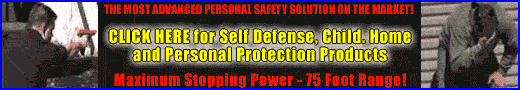BASIC CONCEPTS
BASIC CONCEPTS
Before we dive into the overviews and how-to’s, let’s spend a few minutes explaining some basic concepts of the LukWerks Video Surveillance System.
1. Easy Setup
One of the design goals of the LukWerks Video Surveillance System was to deliver a system that you could setup in 15 minutes without special tools, drilling holes, running wires, or configuring networking equipment. It is important to us that you have a great experience right out of the box – one that exceeds the capabilities possible even with a professionally installed home video system.
You complete the setup process in three easy steps:
Step 1 – Install the Werks Software
Step 2 – Connect the USB Receiver Module
Step 3 – Mount Your Luk Cameras
With these easy steps you are up and going. Jump to the chapter on Getting Started for more details on the LukWerks setup process. One key to LukWerks Video Surveillance System is the use of Homeplug technology. Homeplug allows you to turn your existing wiring into a powerful network capable of delivering rich live video from around your property to your PC and from there anywhere you need it.
2. Powerful Cameras
At the heart of each Luk Camera is an imbedded computer that actively encodes, adjusts, and manages your video feed – Luk Cameras are the smartest surveillance cameras available. Because the LukWerks cameras are so powerful, they provide you with rich features without overwhelming the CPU on your PC.
Some of the one-of-a-kind features available on the Luk Camera include:
• High-quality video imaging
• Digital motion detection
• User definable motion detection zones
• Auto-image lighting management
• Onboard Windows Media Video encoding
3. Powerful Software
At the center of the LukWerks system is the Werks software. It is the most powerful video surveillance software available. Werks can manage full-motion video from six concurrent cameras, providing you with stunning live views into every camera while simultaneously recording any motion or scheduled events. Additionally, Werks uses a powerful alerts engine that communicates with your email server to notify up to ten e-mail addresses or cell phones that a camera has detected and recorded motion. When Werks detects motion on a specific camera, Werks will send out an email message, and at your option, you can set Werks to attached either a frame from the captured video or the video segment.
The Werks alerts are excellent news for you, but perhaps bad news for your sixteen-year-old son who wants to play around with your new sports car. Your garage camera can send you an email alert if anyone gets close to the car.
The Werks alerts are excellent news for you, but perhaps bad news for your sixteen-year-old son who wants to play around with your new sports car. Your garage camera can send you an email alert if anyone gets close to the car.Some of the great features of Werks include:
• 6-Camera live view
• Concurrent recording of video from all cameras
• User definable email and cell phone alerts
• Automatic disk storage management
• Powerful video archive search and playback
• Password system security
The Werks alerts are excellent news for you, but perhaps bad news for your sixteen-year-old son who wants to play around with your new sports car. Your garage camera can send you an email alert if anyone gets close to the car.
The Werks alerts are excellent news for you, but perhaps bad news for your sixteen-year-old son who wants to play around with your new sports car. Your garage camera can send you an email alert if anyone gets close to the car.Some of the great features of Werks include:
• 6-Camera live view
• Concurrent recording of video from all cameras
• User definable email and cell phone alerts
• Automatic disk storage management
• Powerful video archive search and playback
• Password system security
Werks uses a portion of the disk space on your PC to store the video captured by your Luk Cameras. In the default setup, Werks only records video when there is motion detected by a camera or during times when you have set a fixed recording schedule. In either case, Werks stores each video event as a separate clip to your PC hard drive. Some of these clips may be only a few seconds, while others could last hours. As a Setup option, you specify the maximum amount of disk space allocated to Werks. Once Werks reaches this limit, it makes space for new video clips by removing the oldest clips.
With the default camera settings, a typical home system with four cameras will use approximately 2GB of disk space per week.4. Anywhere Anytime AccessWerks, coupled with our My LukWerks services, delivers a unique Internet services component, which powers the ability for you to view live video from your cameras over the Internet and on video enabled cell phones. At the center of My LukWerks is the LukWerks Remote Viewing Service, which intelligently links you to all of your cameras at each site where you have installed a LukWerks system. To access the video you first create a My LukWerks user account at www.lukwerks.com. This is part of the normal process of registering you product. With each new LukWerks setup, you register the new site with your existing account.
Then when you want to check in on your property, simply login to your My LukWerks account from a Web browser or Windows Mobile cell phone and link to the video feed.With My LukWerks it is easy to monitor your home, office, cabin, or even grandma’s house – anytime anywhere – all from your My LukWerks account.
| New Products | |
| Top Featured Products | |
 Motion Detector Alarm Color Hidden Camera With Built-In DVR - Mini Alarm DVR with PIR Detection & Motion Detection The PIR MOTION DETECTOR HIDDEN CAMERA with built-in DVR is the best on the market. It doesn't just look... Motion Detector Alarm Color Hidden Camera With Built-In DVR Motion Detector Alarm Color Hidden Camera With Built-In DVR - Mini Alarm DVR with PIR Detection & Motion Detection The PIR MOTION DETECTOR HIDDEN CAMERA with built-in DVR is the best on the market. It doesn't just look... Motion Detector Alarm Color Hidden Camera With Built-In DVR |
 SecureShot 1080p High-Def Electrical Box Hidden Camera/DVR w/NightVision - This ultimate electrical box SecureShot DVR offers features others only imagine. Our 940nm invisible IR illuminator array records in total darkness... SecureShot 1080p High-Def Electrical Box Hidden Camera/DVR w/NightVision SecureShot 1080p High-Def Electrical Box Hidden Camera/DVR w/NightVision - This ultimate electrical box SecureShot DVR offers features others only imagine. Our 940nm invisible IR illuminator array records in total darkness... SecureShot 1080p High-Def Electrical Box Hidden Camera/DVR w/NightVision |
 USB Camstick Spy Camera w/Night Vision - The CamstickNV looks and functions like an ordinary flash drive. Yet this storage device conceals a DVR capable of recording both audio and quality color video.Motion activation mod... USB Camstick Spy Camera w/Night Vision USB Camstick Spy Camera w/Night Vision - The CamstickNV looks and functions like an ordinary flash drive. Yet this storage device conceals a DVR capable of recording both audio and quality color video.Motion activation mod... USB Camstick Spy Camera w/Night Vision |
 SecureShot First Alert Smoke Detector Camera/DVR w/NightVision & 1 Year Battery - Our SecureShot Full High Definition 1080P Smoke Detector w/ 1 Year Standby Battery Camera/DVR is MADE IN USA. It features Amazing 1080P Full... SecureShot First Alert Smoke Detector Camera/DVR w/NightVision & 1 Year Battery SecureShot First Alert Smoke Detector Camera/DVR w/NightVision & 1 Year Battery - Our SecureShot Full High Definition 1080P Smoke Detector w/ 1 Year Standby Battery Camera/DVR is MADE IN USA. It features Amazing 1080P Full... SecureShot First Alert Smoke Detector Camera/DVR w/NightVision & 1 Year Battery |
 Cross Hidden Spy Camera w/Built in DVR - The Cross Hidden Spy Camera with built in DVR is a tiny spy camera hidden inside a mini wearable cross. Cross Hidden Spy Camera w/Built in DVR Cross Hidden Spy Camera w/Built in DVR - The Cross Hidden Spy Camera with built in DVR is a tiny spy camera hidden inside a mini wearable cross. Cross Hidden Spy Camera w/Built in DVR |
 Bush Baby Wifi Outlet - This functional 6 plug wall outlet can support up to six devices and even comes with two functional USB ports and comes in Black or White color. With this built in hidden camera you can keep track ... Bush Baby Wifi Outlet Bush Baby Wifi Outlet - This functional 6 plug wall outlet can support up to six devices and even comes with two functional USB ports and comes in Black or White color. With this built in hidden camera you can keep track ... Bush Baby Wifi Outlet |
 Mini Phone Charger Spy Camera/DVR - Functional phone charger. Our NEW Mini Charger Spy Camera/DVR is a small but powerful device. It offers Hi-Definition 1080p recording resolution hidden discreetly inside a functional ... Mini Phone Charger Spy Camera/DVR Mini Phone Charger Spy Camera/DVR - Functional phone charger. Our NEW Mini Charger Spy Camera/DVR is a small but powerful device. It offers Hi-Definition 1080p recording resolution hidden discreetly inside a functional ... Mini Phone Charger Spy Camera/DVR |
 Bush Baby Stealth Hi-Def Outlet Spy Camera/DVR - FREE 16GB Micro SD Card - This wall adapter is perfect for just about any location. Its built-in camera on the front is positioned so that this ordinary looking object can b... Bush Baby Stealth Hi-Def Outlet Spy Camera/DVR - FREE 16GB Micro SD Card Bush Baby Stealth Hi-Def Outlet Spy Camera/DVR - FREE 16GB Micro SD Card - This wall adapter is perfect for just about any location. Its built-in camera on the front is positioned so that this ordinary looking object can b... Bush Baby Stealth Hi-Def Outlet Spy Camera/DVR - FREE 16GB Micro SD Card |
 Secureguard 4K Ultra HD WiFi Battery Powered Fire Alarm Strobe Spy Camera - - 4K Resolution Battery Powered Spy Camera This Fire Strobe is WiFi enabled with a 4K Spy camera inside.You can remotely view and control the cam... Secureguard 4K Ultra HD WiFi Battery Powered Fire Alarm Strobe Spy Camera Secureguard 4K Ultra HD WiFi Battery Powered Fire Alarm Strobe Spy Camera - - 4K Resolution Battery Powered Spy Camera This Fire Strobe is WiFi enabled with a 4K Spy camera inside.You can remotely view and control the cam... Secureguard 4K Ultra HD WiFi Battery Powered Fire Alarm Strobe Spy Camera |
 Secureguard 4K Ultra HD WiFi iPhone Dock Radio Spy Camera - Our Secureguard 4K Resolution WiFi Spy Camera is an iPhone Dock Radio with WiFi enabled with a 4K Spy camera inside.You can remotely view and control the camera ... Secureguard 4K Ultra HD WiFi iPhone Dock Radio Spy Camera Secureguard 4K Ultra HD WiFi iPhone Dock Radio Spy Camera - Our Secureguard 4K Resolution WiFi Spy Camera is an iPhone Dock Radio with WiFi enabled with a 4K Spy camera inside.You can remotely view and control the camera ... Secureguard 4K Ultra HD WiFi iPhone Dock Radio Spy Camera |
 Bush Baby 4K WiFi Two Camera Smoke Detector Spy Camera/DVR - ON SALE: $30 OFF!Are you looking for a smoke detector that covers all angles of the room? Then look no further. The Bush Baby 4K WiFi Two Camera Smoke Detector S... Bush Baby 4K WiFi Two Camera Smoke Detector Spy Camera/DVR Bush Baby 4K WiFi Two Camera Smoke Detector Spy Camera/DVR - ON SALE: $30 OFF!Are you looking for a smoke detector that covers all angles of the room? Then look no further. The Bush Baby 4K WiFi Two Camera Smoke Detector S... Bush Baby 4K WiFi Two Camera Smoke Detector Spy Camera/DVR |
 Bush Baby 4K WiFi Dog Spy Camera/DVR - The Bush Baby 4K Wi-Fi Dog is the perfect device to protect your young ones. Whether you are making sure your child is staying out of trouble or keeping an eye on the babysitter no o... Bush Baby 4K WiFi Dog Spy Camera/DVR Bush Baby 4K WiFi Dog Spy Camera/DVR - The Bush Baby 4K Wi-Fi Dog is the perfect device to protect your young ones. Whether you are making sure your child is staying out of trouble or keeping an eye on the babysitter no o... Bush Baby 4K WiFi Dog Spy Camera/DVR |

|
Be assured that your shopping experience is completely safe. The order site is secured using a Thawte SSL Web Server Certificate which encrypts all data to and from the site. However, if you prefer to pay with check or money order, just choose the off-line option when you check out. |

|